A markup language is a system for annotating text documents in order to e.g. define formatting. HTML, if you are familiar with that, is an example of a markup language. HTML uses tags, such as:
<h1> Heading </h1>
<h2> Sub-heading </h2>
<a href="www.webpage.com"> Link </a>
<ul>
<li> List-item1 </li>
<li> List-item2 </li>
<li> List-item3 </li>
</ul>Markdown is a lightweight markup language which uses plain-text syntax in order to be as unobtrusive as possible, so that a human can easily read it. Look at the following toy example:
# A header
A [link](http://example.com).
## A sub-header
Text attributes _italic_, *italic*, **bold**, `monospace`.
### A deeper sub-header
Bullet list:
- Apples
- Oranges
- PearsThis would render to something like this:
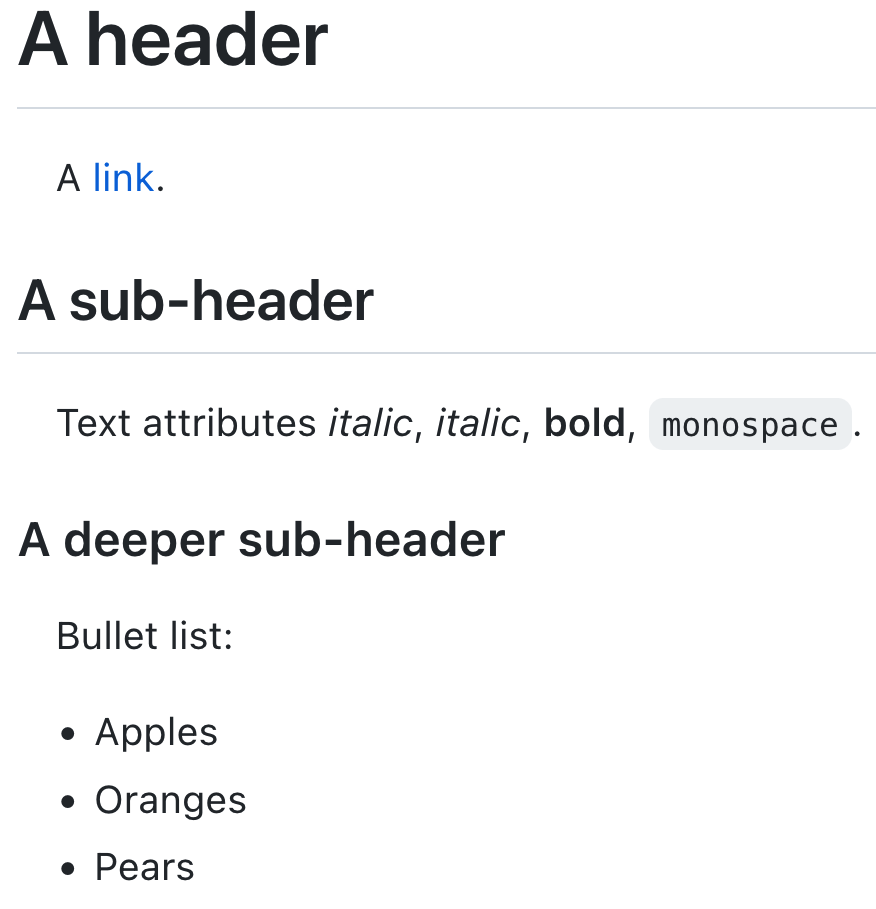
A markdown document can be converted to other formats, such as HTML or PDF, for viewing in a browser or a PDF reader; in fact, the page you are reading right now is written in markdown. Markdown is somewhat ill-defined, and as a consequence of that there exist many implementations and extensions. They share most of the syntax, however, with various additions on top.
There are a lot more things you can do with markdown than what we show here. Indeed, this entire course is mostly written in markdown! You can read more about markdown at markdowngide.org.