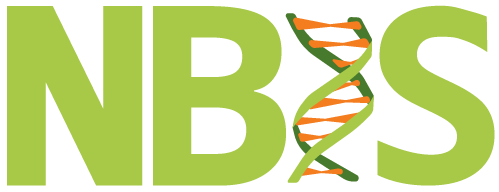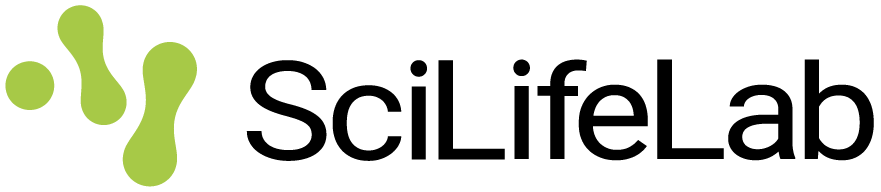Managing your data
26-Jan-2026

Data (mis)management in practice
| Raw data | Metadata | |
|---|---|---|
| Data acquisition | Data arrives in cumbersome and proprietary format | In researcher’s lab journal |
| Analysis | Gets converted to format of choice. Original files (and conversion settings) are lost | Hard-coded in various analysis scripts |
| First submission | Mailed back and forth between collaborators in ever-changing (but nicely coloured) Excel sheets | |
| Review | Leads a quiet life on the HPC cluster, until the project expires and the data has to be urgently retrieved | |
| Second submission | Ends its days on an external hard drive on the researcher’s desk | Reformatted and included as PDF in the supplementary |
| Publication | “Data available upon request” |
FAIR data
Strive to make your data FAIR1 for both machines and humans:
- Findable
- Accessible
- Interoperable
- Reusable
Data management plan
- Check requirements of funding agency and field of research 1
- Determine required storage space for short and long term
- Provide helpful metadata
- Consider legal/ethical restrictions if working with sensitive data
- Find suitable data repositories
- Strive towards uploading data to its final destination at the beginning of a project
Data sharing

Why Open Access?
- Publicly funded research should be unrestricted
- Published results should be verifiable by others
- Enables other to build upon previous work
Organising your projects
Which sample file represents the most up to date version?
The project directory
The first step towards working reproducibly: Get organised!
- Divide your work into distinct projects
- Keep all files needed to go from raw data to final results in a dedicated directory
- Use relevant subdirectories
There are many ways to organise a project
A simple but effective example is the following:
There are many ways to organise a project
A Snakemake-based example: snakemake-workflows/template
There are many ways to organise a project
A Nextflow-based example: fasterius/nbis-support-template
Helpful tools
Working in an HPC over SSH in the command line:
Questions?
Topics for discussion
- Do you organise your work in distinct projects?
- How do you organise your files in this context?
- Are you happy with the way you work today?
- Does your group have a data management plan in place?
- Do you know “your” repositories and how to submit data to them?