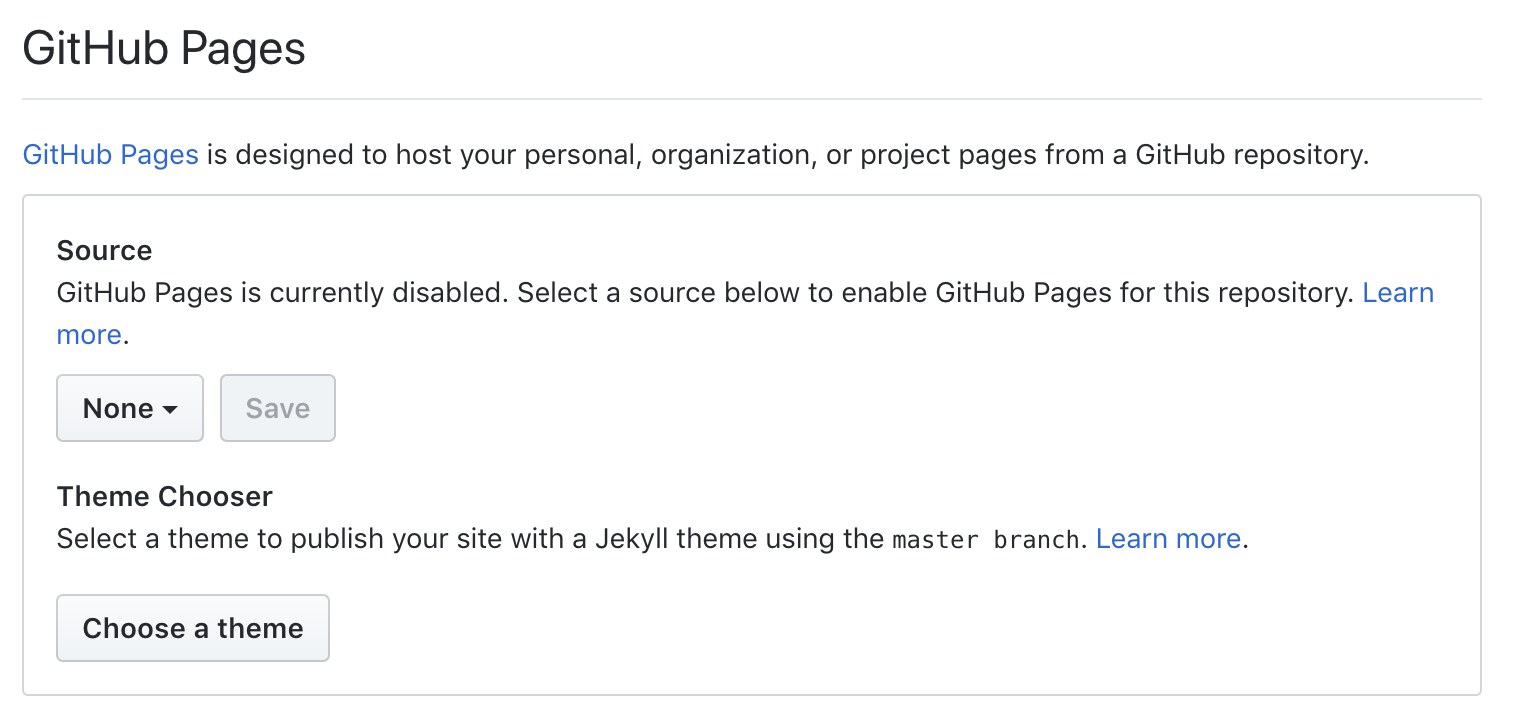New course
There are three steps to bootstrapping a new course:
- Create a new repo on the NBIS github
- Add the base template for a course
- Enable github-pages on github
Step 1. Create a repo on github
To setup a completely new course, start by adding a new repository on github. Go to repository creation page
Please use a name that starts with workshop- for example: workshop-proteomics,
make it public and do not initialize the repository with a README.
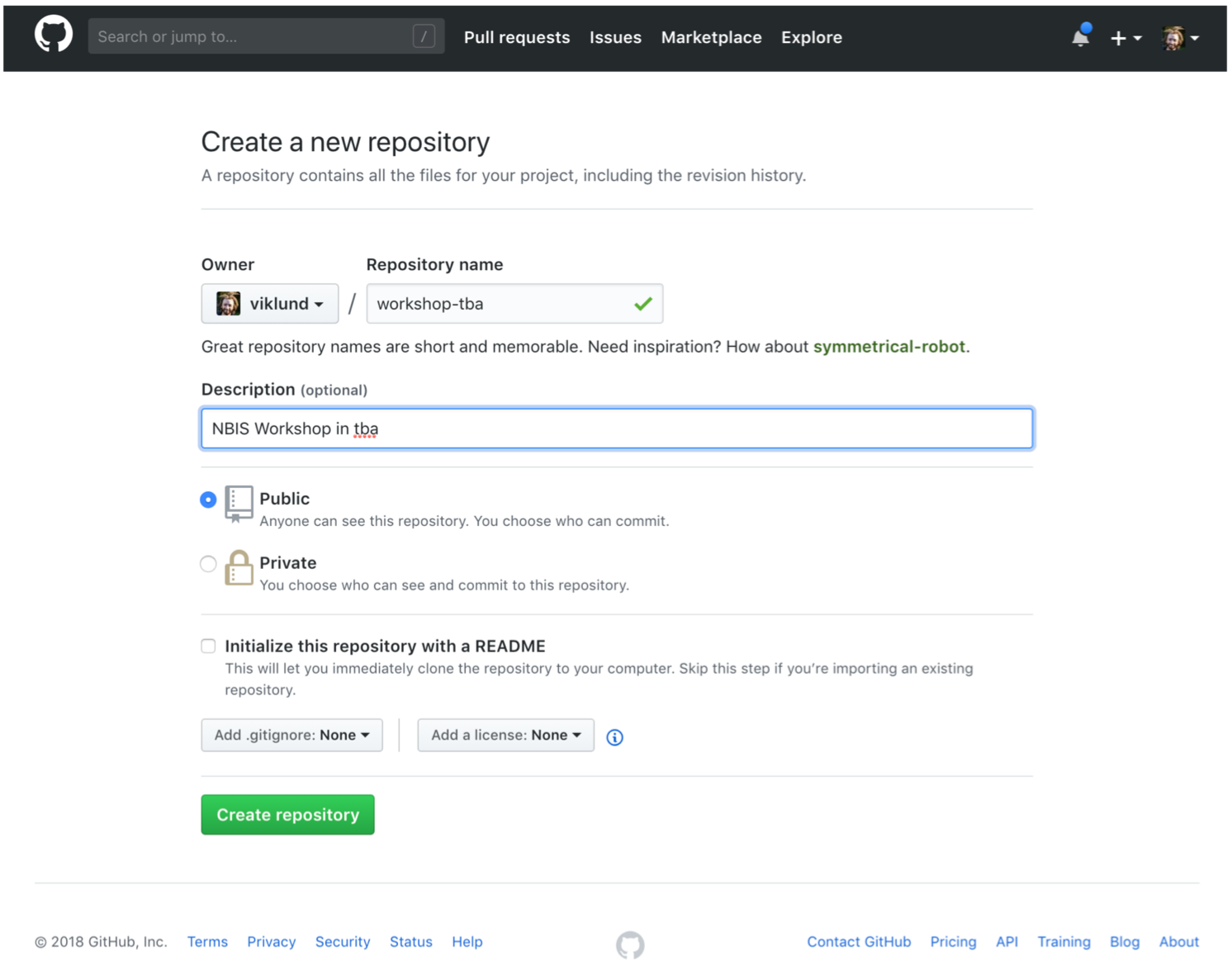
And then clone it to your local computer like this:
git clone git@github.com:NBISweden/workshop-[Your workshop repo thingy].gitYou find the url here:
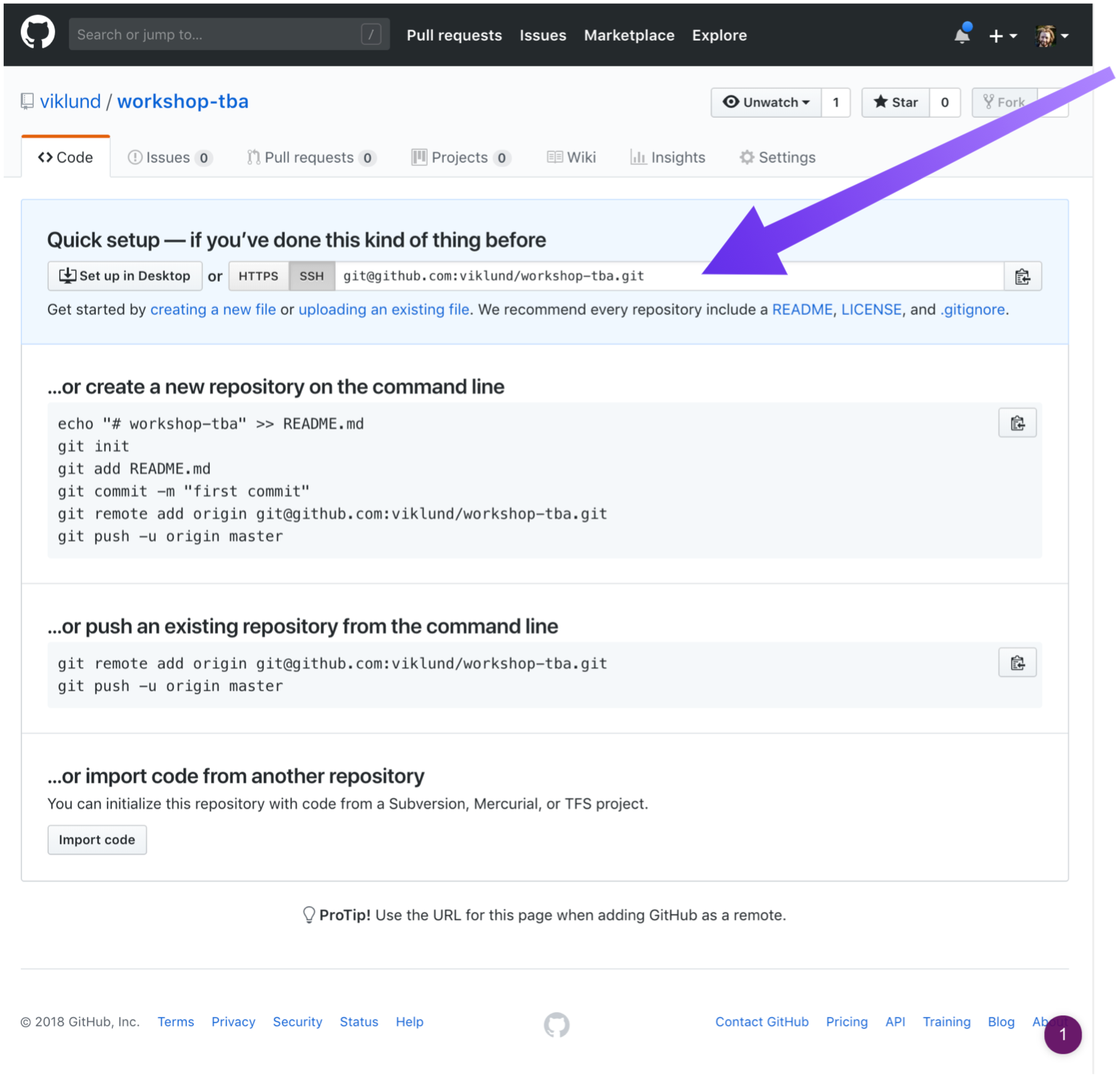
Step 2. Add base template
Add the common layout github repository as a submodule
git submodule add https://github.com/NBISweden/workshop-common.git workshop-common
git submodule init
git submodule syncThen create a base _config.yml to tell Jekyll to look for layout stuff inside
the workshop-common folder and some other configuration options:
title: "TBA workshop"
baseurl: /workshop-tba
# where things are
layouts_dir: ./workshop-common/layouts
includes_dir: ./workshop-common/includes
sass:
sass_dir: ./workshop-common/sass
plugins:
- jemoji
defaults:
- values:
logosnav: true
menu:
- title: Overview
url:
- title: Schedule
url: schedule
- title: Pre-course material
url: precourse
- title: Travel info
url: travel
- title: Labs
submenus:
- title: Lab 1
url: labs/lab1
- title: Lab 2
url: labs/lab2Don’t forget to commit and push:
git add _config.yml
git commit -m 'Base course template'
git pushElixir template
The layout comes in two flavours; an NBIS version (default) and an Elixir version. To get the Elixir version, run
git config -f .gitmodules submodule.workshop-common.branch feature/elixir_mode
git submodule update --remoteAgain, don’t forget to commit and push:
git add workshop-common .gitmodules
git commit -m "Use elixir layout"
git pushStep 3. Enable GitHub Pages
Go to the settings on github for your newly created repo to enable GitHub
Pages. Almost at the bottom of that page there is a section devoted to GitHub
Pages, the source should be master branch, ignore all other settings.