git and R
RaukR 2024 • Advanced R for Bioinformatics
Sebastian DiLorenzo
21-Jun-2024
Overview
- What is git and why should I use it?
- git set-up
- git for yourself
- git with github
- Summary

![]()
What is git and why should I use it?
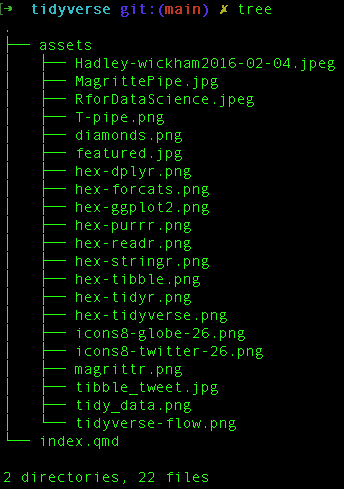
- Track changes
- Revert changes
- Reproducibility
- Backups
- Working with others
What is git and why should I use it?
Version control
In software development, version control is a class of systems responsible for managing changes to computer programs or other collections of information such that revisions have a logical and consistent organization.
https://en.wikipedia.org/wiki/Comparison_of_version-control_software
Repository
A collection of files under version control.
git set-up
Checking configuration
git set-up
Checking configuration
usethis::git_sitrep()
Git config (global)
• Name: 'Sebastian-D'
• Email: 'dilorenzo.sebastian@gmail.com'
• Global (user-level) gitignore file: <unset>
• Vaccinated: FALSE
ℹ See `?git_vaccinate` to learn more
• Default Git protocol: 'https'
• Default initial branch name: <unset>
GitHub
• Default GitHub host: 'https://github.com'
• Personal access token for 'https://github.com': '<discovered>'
• GitHub user: 'Sebastian-D'
• Token scopes: 'repo, user, workflow'
• Email(s): 'dilorenzo.sebastian@gmail.com (primary)', 'sebastian.dilorenzo@scilifelab.uu.se'
Git repo for current project
• Active usethis project: '/Users/sd/Library/CloudStorage/Box-Box/Work/NBIS_CommMan'
ℹ Active project is not a Git repogit set-up
Setting global configuration
git set-up
Personal Access Token (PAT)
- Credentials
- Scope
- “What is this PAT allowed to modify?”
- No password prompt when uploading/downloading data.
git for yourself
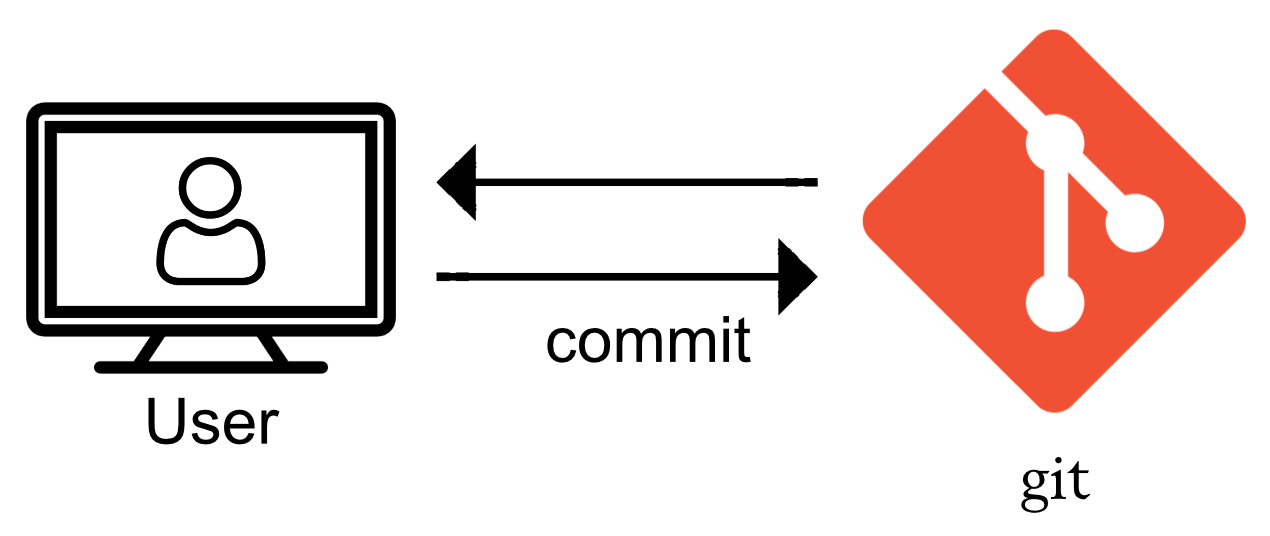
git for yourself
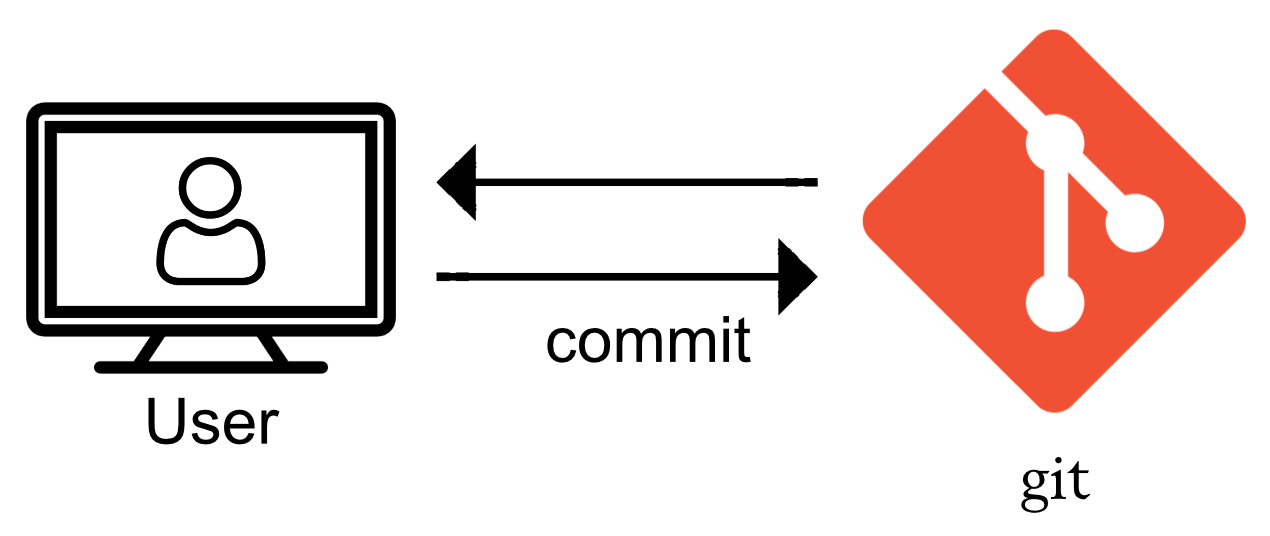
Workflow:
- Make some changes.
git addthe new or changed files.
git committhe current state of repository.
git for yourself
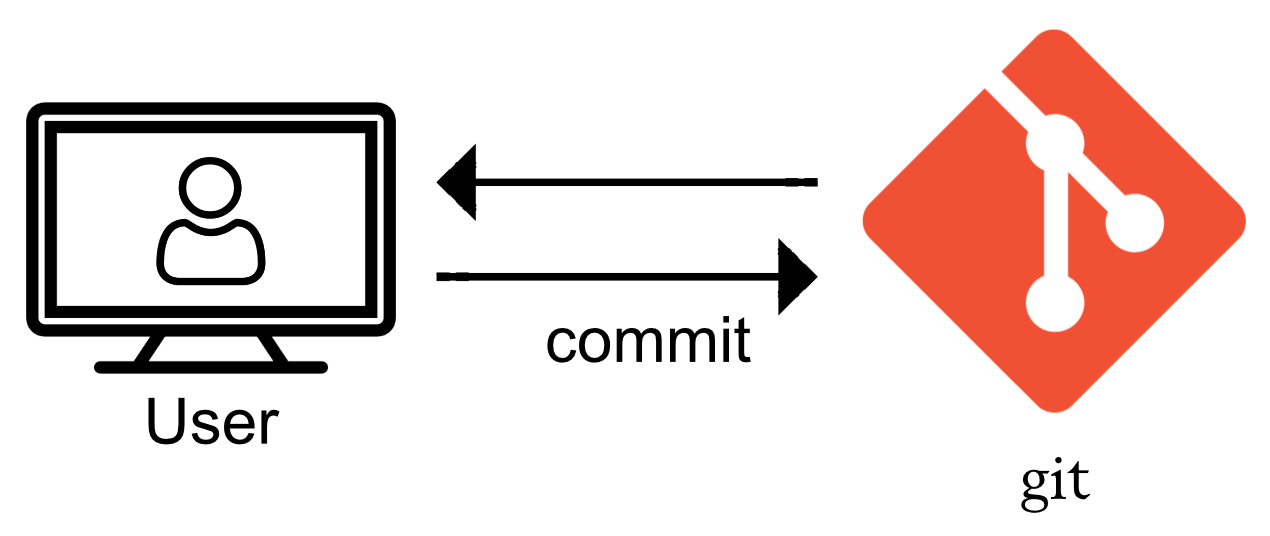
Useful commands:
git statuslists changes in your repository.
git diffshows the difference between a file and its last commit state.
git resetgo to a previous commit state.
usethis::use_git(), initialize git in a project that did not have git activated.
git with github
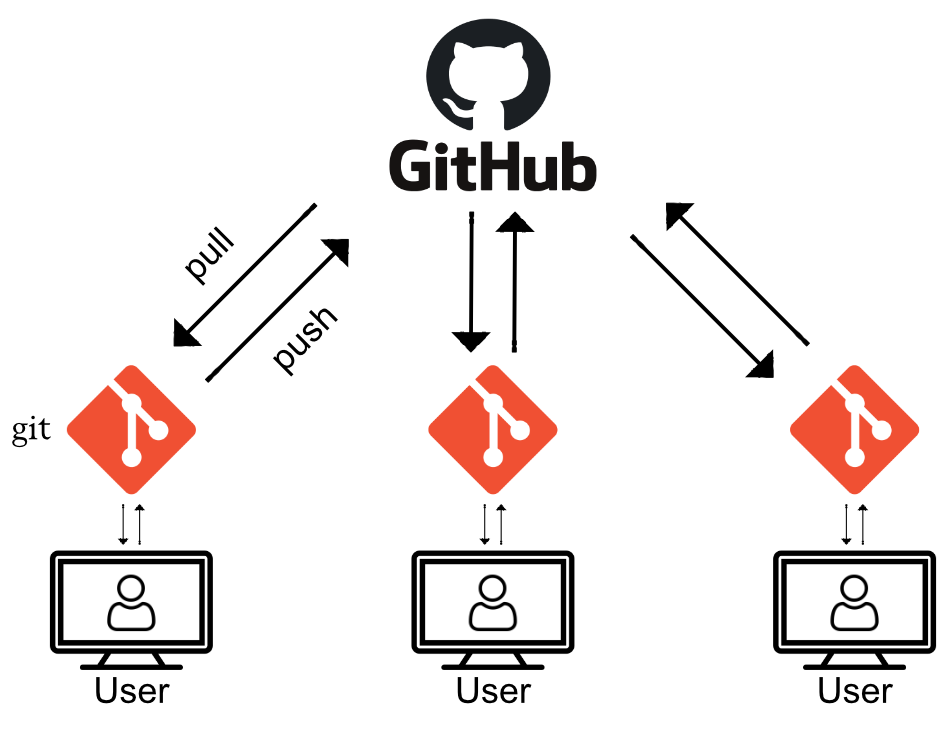
git clone, copy the github repository to a local repository.
- Create a repository on github from your current RStudio git repository:
usethis::use_github()
git pushyour local file changes to the github repository.
git pullthe github repositories file changes to your local repository.
git with github
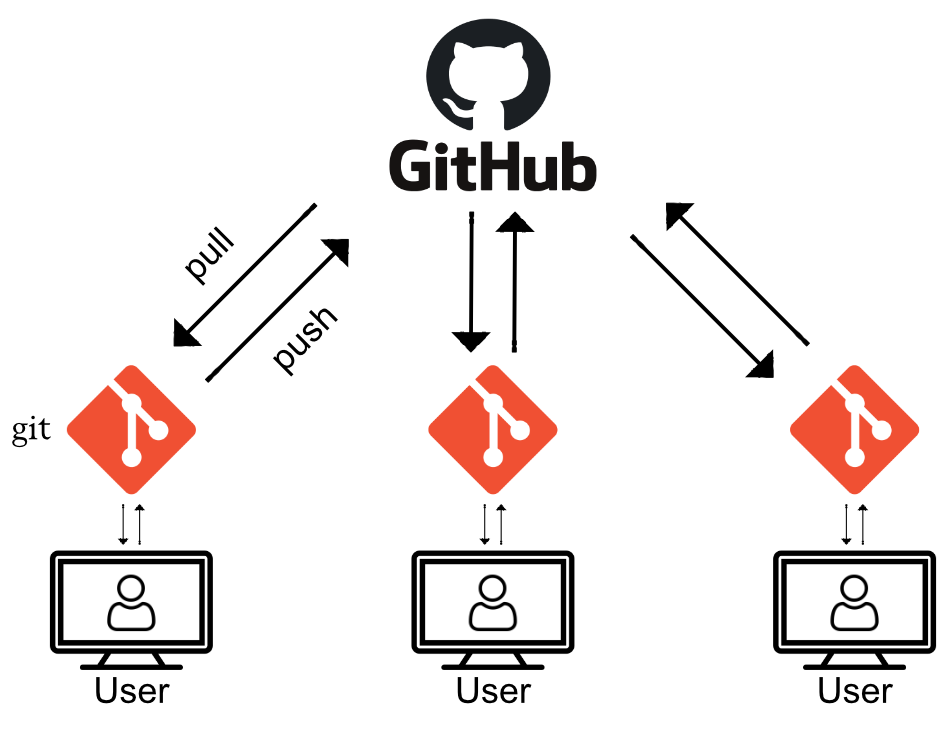
Working with others workflow
1. pull changes made by others from github repo.
2. Settle eventual merge conflicts.
3. Make own changes.
4. add and commit changes.
5. Repeat 3 and 4 as necessary.
6. push changes to github, sharing them with others.
Summary
git and github are great for structured, reproducible, collaborative work.
- Create a folder.
- Make it a RStudio project.
- Make it a git repository.
- Connect it to github.
- Profit.
commitoften,push/pullless often.
Thank you! Questions?
_
platform aarch64-apple-darwin20
os darwin20
major 4
minor 4.0 2024 • SciLifeLab • NBIS • RaukR