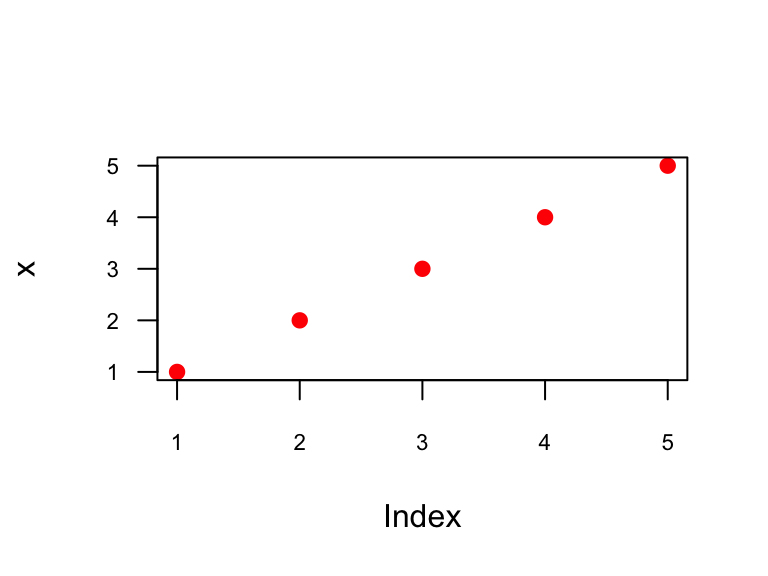[1] FALSE
[1] TRUEBest Coding Practices
RaukR 2024 • Advanced R for Bioinformatics
Marcin Kierczak, Sebastian DiLorenzo
21-Jun-2024
Learning Outcomes
After this module:
- You will be aware of different coding styles.
- You will know what styles are good 🦸 and bad 🦹 and why.
- You will be reminded about dividing a problem before your start conquering(coding).
- You will understand when it is time to write a function.
- You will have a basic understanding of using github copilot with RStudio 🤖.
- Your code will reach new level of awesomeness! 🆒.
Todays topics
Style — _howTo_style.yourCode?
Structure — how to think 🤔 about the code and manufacture your own building 🚧 blocks
- Documentation — how to use quarto for reproducibility, convenience and code integration 📖
Debugging — my code does not run 😞
Profiling — now it does run but… out of memory 💣
Optimization — making things better 👷
What is Coding Style?
Naming conventions — assigning names to variables
Code formatting — placement of braces, use of white space characters etc.
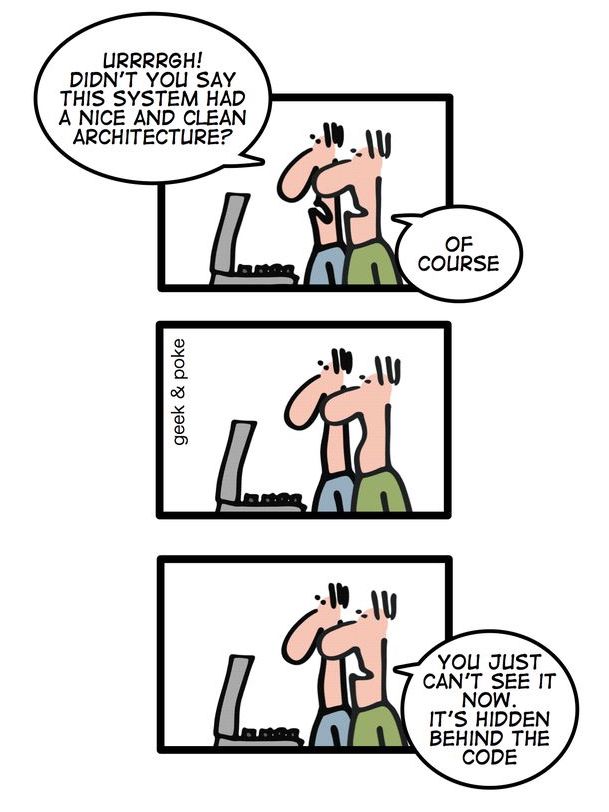
Naming Conventions
A syntactically valid name:
Consists of:
- letters: abcdefghijklmnopqrstuvwxyzABCDEFGHIJKLMNOPQRSTUVWXYZ
- digits: 0123456789
- period:
. - underscore:
_
Begins with a letter or the period (
.), if.should not followed by a numberCannot be one of the reserved words:
if,else,repeat,while,function,for,in,next,break,TRUE,FALSE,NULL,Inf,NaN,NA,NA_integer_,NA_real_,NA_complex_,NA_character_Also cannot be:
c,q,t,C,D,Ias they are reserved function names.
Naming Style
Variable names that are legal are not necessarily a good style and they may be dangerous 💀:
do not do this!
unless you are a politician 🕴…
Avoid T and F as variable names.
Customary Variable Names
Also, there is a number of variable names that are traditionally used to name particular variables:
usr— userpwd— passwordx,y,z— vectorsw— weightsf,g— functionsn— number of rowsp— number of columnsi,j,k— indexesdf— data framecnt— counterM,N,W— matricestmp— temporary variables
Sometimes these are domain-specific:
p,q— allele frequencies in genetics,N,k— number of trials and number of successes in stats
Try to avoid using these in this way to avoid possible confusion.
Different Notations
People use different notation styles throughout their code:
snake_notation_looks_like_this
camelNotationLooksLikeThis
period.notation.looks.like.this
But many also use…
LousyNotation_looks.likeThis
Try to be consistent and stick to one of them. Bear in mind period.notation is used by S3 classes to create generic functions, e.g. plot.my.object. A good-enough reason to avoid it?
It is also important to maintain code readability by having your variable names:
- informative, e.g.
genotypesvs.fsjht45jkhsdf4
- Consistent across your code — the same naming convention
- Not too long, e.g.
weightvs.phenotype.weight.measured
Special Variable Names
There are built-in variable names:
LETTERS: the 26 upper-case letters of the Roman alphabetletters: the 26 lower-case letters of the Roman alphabetmonth.abb: the three-letter abbreviations for the English month namesmonth.name: the English names for the months of the yearpi: the ratio of the circumference of a circle to its diameter
Variable names beginning with period are hidden:
.my_secret_variable👻 will not be shown but can be accessed
Structure Your Code
Decompose the problem 🧩 🧩!



source: Wikimedia Commons
- divide et impera / top-down approach — split your BIG problem into a number of small sub-problems recursively and, at some level, encapsulate your code in functional blocks (functions)
- a function should be performing a small task, it should be a logical program unit
when should I write a function ❓
- one screen 💻 rule (resolution…),
- re-use twice rule of 👍.
How to write functions
- avoid accessing and modifying globals
- avoid 🚫
a <<- 42 - and 🆗 use a closure instead
- avoid 🚫
new_counter <- function() {
i <- 0
function() {
# do something useful, then ...
i <<- i + 1
i
}
}
counter1 <- new_counter(); counter2 <- new_counter()
counter1(); counter1(); counter2()[1] 1
[1] 2
[1] 1Source: Stackoverflow
How to write functions
- use data as the very first argument for
%>%pipes sake:myfun <- function(x, arg)🆗myfun <- function(arg, x)🙅
- set arguments to defaults — better too many args than too few:
myfun <- function(x, seed = 42)🆗myfun <- function(x, ...)🚯
- remember that global defaults can be changed by
options
Wrapper function
If you are re-using functions written by someone else — write a wrapper function around them
How to write functions
- showing progress and messages is good, but let the others turn this functionality off
- if you are calling other functions, consider using
...

source: http://www.xkcd/com/292
Github copilot ❤️ RStudio
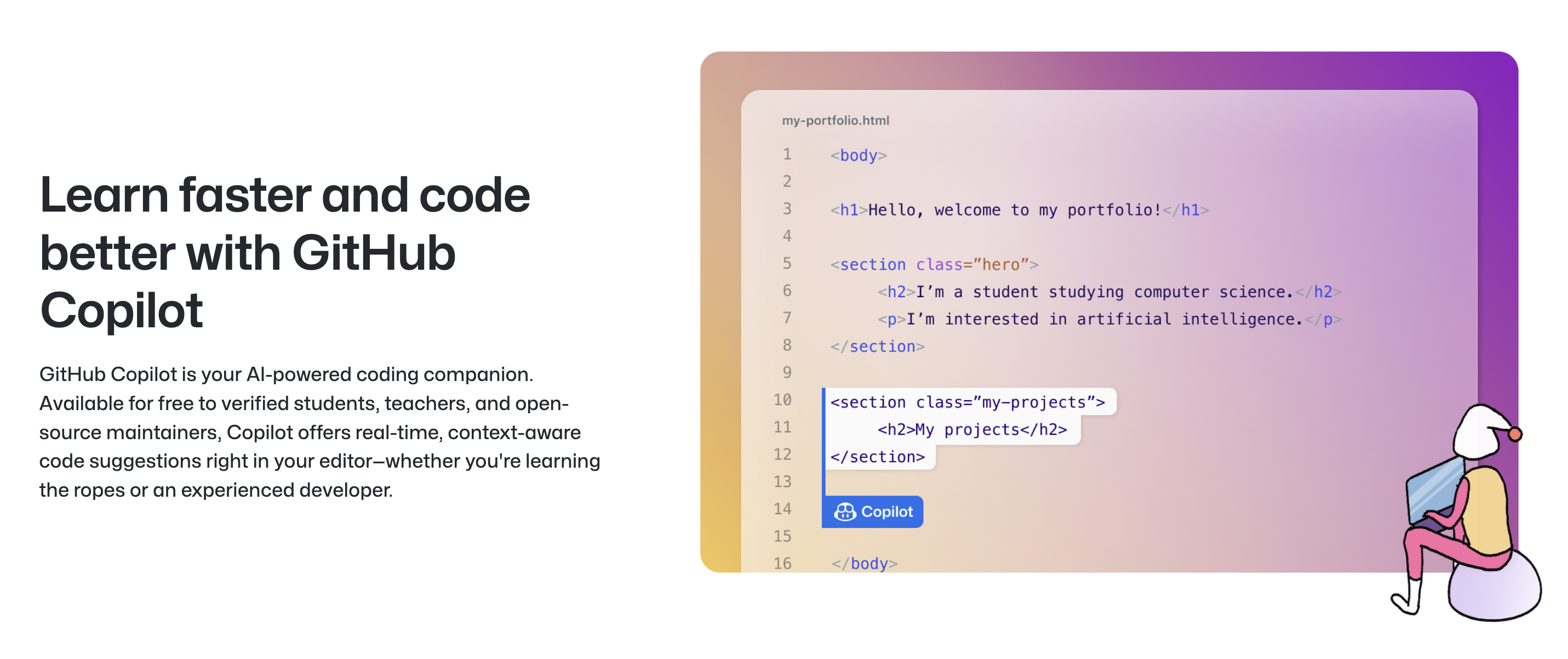
source: https://github.com/edu/students
Thank you! Questions?
_
platform aarch64-apple-darwin20
os darwin20
major 4
minor 4.0 2024 • SciLifeLab • NBIS • RaukR