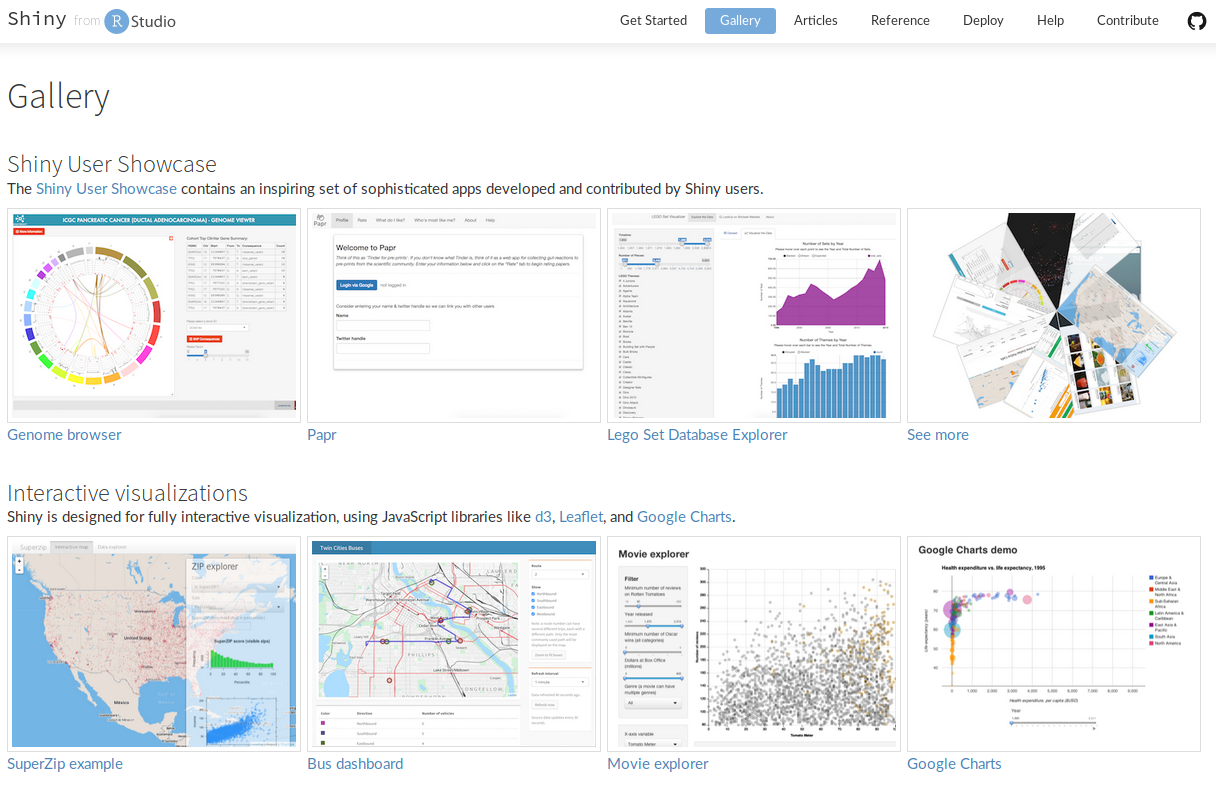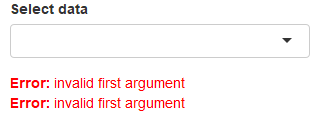Interactive web apps with Shiny
RaukR 2023 • Advanced R for Bioinformatics
Roy Francis
17-Jun-2023
Contents
- Introduction
- Code Structure
- App execution
- UI
- Code execution
- Reactivity
- Updating widgets
- Isolate
- Error validation
- Download
- Deploy
- Interactive documents
- Extensions
What is shiny?
- Web applications & interactive documents
- Completely created using R
- Needs a live environment
Usage
- Standalone web applications
- Dashboard/Flexboard
- Interactive RMarkdown
- Gadgets/RStudio extensions
App structure
- UI Layout
- UI Inputs (Widgets)
- UI Outputs
- Renderer
- Builder
- Function reference
Code structure
One file format
app.R
ui <- fluidPage()
server <- function(input,output) {}
shinyApp(ui=ui,server=server)Two file format
ui.R
ui <- fluidPage()server.R
server <- function(input,output) {}shiny::runApp("path/to/folder")Running the app
- Change to app directory, then run
runApp() - Use
shinyApp()
- From Rmd file using
rmarkdown::run() - Running as a separate process from terminal
R -e "shiny::runApp('~/shinyapp')"UI • Layout
shinyApp(
ui=fluidPage(
titlePanel("Title Panel"),
sidebarLayout(
sidebarPanel(
helpText("Sidebar Panel")
),
mainPanel(tabsetPanel(
tabPanel("tab1",
fluidRow(
column(6,helpText("Col1")),
column(6,
helpText("Col2"),
fluidRow(
column(4,style="background-color:#b0c6fb",helpText("Col1")),
column(4,style="background-color:#ffa153",helpText("Col2")),
column(4,style="background-color:#b1f6c6",helpText("Col3"))
)
)
)
),
tabPanel("tab2",
inputPanel(helpText("Input Panel"))
),
tabPanel("tab3",
wellPanel(helpText("Well Panel"))
)
)
)
)
),
server=function(input,output) {})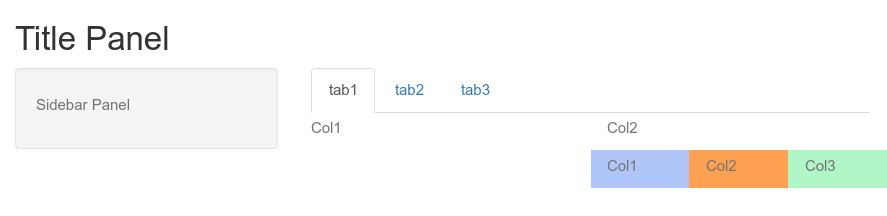
UI • Widgets • Input
shinyApp(
ui=fluidPage(
fluidRow(
column(4,
fileInput("file-input","fileInput:"),
selectInput("select-input",label="selectInput",choices=c("A","B","C")),
numericInput("numeric-input",label="numericInput",value=5,min=1,max=10),
sliderInput("slider-input",label="sliderInput",value=5,min=1,max=10),
textInput("text-input",label="textInput"),
textAreaInput("text-area-input",label="textAreaInput"),
dateInput("date-input",label="dateInput"),
dateRangeInput("date-range-input",label="dateRangeInput"),
radioButtons("radio-button",label="radioButtons",choices=c("A","B","C"),inline=T),
checkboxInput("checkbox","checkboxInput",value=FALSE),
actionButton("action-button","Action"),
hr(),
submitButton()
)
)
),
server=function(input,output) {
})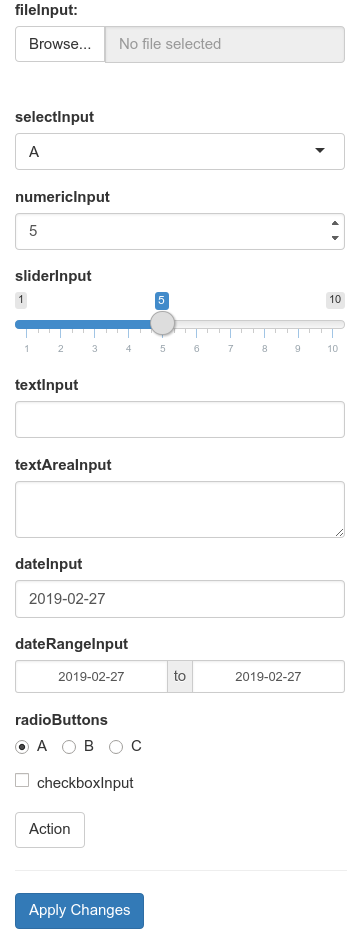
UI • Widgets • Outputs
shinyApp(
ui=fluidPage(fluidRow(column(5,
textInput("text_input",label="textInput",value="<h3 style='color:red'>Red text</h3>"),
hr(),
htmlOutput("html_output"),
textOutput("text_output"),
verbatimTextOutput("verbatim_text_output"),
tableOutput("table_output"),
plotOutput("plot_output",width="300px",height="300px")
))),
server=function(input, output) {
output$html_output <- renderText({input$text_input})
output$text_output <- renderText({input$text_input})
output$verbatim_text_output <- renderText({input$text_input})
output$table_output <- renderTable({iris[1:3,1:3]})
output$plot_output <- renderPlot({
plot(iris[,1],iris[,2])
})
})
Dynamic UI
- UI elements are created conditionally using
uiOutput()/renderUI()
shinyApp(
ui=fluidPage(
selectInput("data",label="Select data",
choices=c("mtcars","faithful","iris")),
tableOutput("table"),
uiOutput("ui")
),
server=function(input, output) {
data <- reactive({ get(input$data, 'package:datasets') })
output$ui <- renderUI({
if(input$data=="iris") plotOutput("plot",width="400px")
})
output$plot <- renderPlot({hist(data()[, 1])})
output$table <- renderTable({head(data())})
})- Other options include
conditionalPanel(),ìnsertUI()andremoveUI()
Code execution
App launch
New user
Reactivity

Reactivity
shinyApp(
ui=fluidPage(
numericInput("num_input",label="Observations",value=50),
textOutput("text_output"), plotOutput("plot_output")
),
server=function(input,output) {
output$text_output <- renderText({
mean(rnorm(input$num_input))
})
output$plot_output <- renderPlot({
x <- rnorm(input$num_input)
hist(x,main=mean(x))
})
})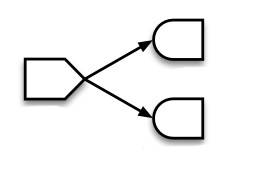
Reactivity
shinyApp(
ui=fluidPage(
numericInput("num_input",label="Observations",value=50),
textOutput("text_output"), plotOutput("plot_output")
),
server=function(input,output) {
rand <- reactive({ rnorm(input$num_input) })
output$text_output <- renderText({
mean(rand())
})
output$plot_output <- renderPlot({
x <- rand()
hist(x,main=mean(x))
})
})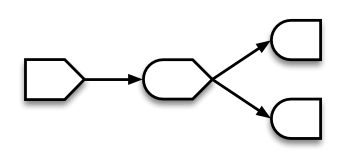
Updating widgets
- Widgets can be updated once initialised.
- Example of a typical UI
- Add third argument session to server function
- Update functions can be used to update input widgets
- Reactive observer
observe({})monitors for a conditional change
Isolate reactivity
- Reactivity can be controlled.
Error validation
- Shiny returns an error with missing or incorrect values
Error validation
- Errors can be handled in a controlled manner
validate()can be used to check inputvalidate()usingneed()
shinyApp(
ui=fluidPage(
selectInput("data_input",label="Select data",
choices=c("","unknown","mtcars","faithful","iris")),
tableOutput("table_output")
),
server=function(input, output) {
getdata <- reactive({
validate(need(try(input$data_input),"Please select a data set"))
get(input$data_input,'package:datasets')
})
output$table_output <- renderTable({head(getdata())})
})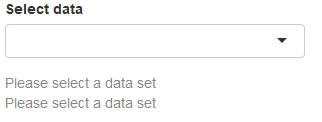
Error validation
validate()using custom function
valfn <- function(x) if(is.null(x) | is.na(x) | x=="") return("Input data is incorrect.")
shinyApp(
ui=fluidPage(
selectInput("data_input",label="Select data",
choices=c("","unknown","mtcars","faithful","iris")),
tableOutput("table_output")
),
server=function(input,output) {
getdata <- reactive({
validate(valfn(try(input$data_input)))
get(input$data_input,'package:datasets')
})
output$table_output <- renderTable({head(getdata())})
})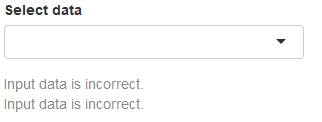
shiny::req()checks input variable and silently stops execution
Download • Data
- Add button and
downloadHandler()function
shinyApp(
ui=fluidPage(
selectInput("data_input",label="Select data", choices=c("mtcars","faithful","iris")),
textOutput("text_output"),
downloadButton("button_download","Download")),
server=function(input, output) {
getdata <- reactive({ get(input$data_input, 'package:datasets') })
output$text_output <- renderText(paste0("Selected dataset: ",input$data_input))
output$button_download <- downloadHandler(
filename = function() {
paste0(input$data_input,".csv")
},
content = function(file) {
write.csv(getdata(),file,row.names=FALSE,quote=F)
})
})- Run in system browser if Rstudio browser doesn’t work
Download • Plots
shinyApp(
ui=fluidPage(
selectInput("data_input",label="Select data",
choices=c("mtcars","faithful","iris")),
textOutput("text_output"),
plotOutput("plot_output",width="400px"),
downloadButton("button_download", "Download")
),
server=function(input, output) {
getdata <- reactive({ get(input$data_input, 'package:datasets') })
output$text_output <- renderText(paste0("Selected dataset: ",input$data_input))
output$plot_output <- renderPlot({hist(getdata()[, 1])})
output$button_download <- downloadHandler(
filename = function() {
paste0(input$data_input,".png")
},
content = function(file) {
png(file)
hist(getdata()[, 1])
dev.off()
})
})- Run in system browser if Rstudio browser doesn’t work
- See usage of download buttons
Deployment
- R scripts
- GitHub
- R Package
- Docker container
- Webpage
- Shinyapps.io
- Shiny Server (Free)
- Shiny Server Pro
- Automatically deploying to shinyapps.io
Interactive documents • Quarto
---
title: "Old Faithful"
format: html
server: shiny
---
```{r}
sliderInput("bins", "Number of bins:", min = 1, max = 50, value = 30)
plotOutput("distPlot")
```
```{r}
#| context: server
output$distPlot <- renderPlot({
x <- faithful[, 2]
bins <- seq(min(x), max(x), length.out = input$bins + 1)
hist(x, breaks = bins, col = 'darkgray', border = 'white')
})
```Interactive documents • Rmarkdown
- Shiny can run in RMarkdown documents. Set YAML
runtime: shiny.
---
title: Interactive document
output: html_document
runtime: shiny
---- Shiny widgets can be included directly
Interactive documents
- Whole shiny apps can be included directly
- Hosted shiny apps can be embedded using
<iframe>
<iframe src="https://user.shinyapps.io/app"></iframe>Extensions
- Naxstats: Repo collection of shiny extensions
- bslib: Bootswatch themes for shiny
- shinyurl: using URLs to recreate state of an app
- shinypod: Reusable modules
- shinyjs: Custom javascript functionality
- shinyWidgets: Bootstrap 3 custom widgets
- shinyBS: Bootstrap 3 widgets
- shinymanager: Authentication for shiny apps
Help
Other topics
Thank you! Questions?
_
platform x86_64-conda-linux-gnu
os linux-gnu
major 4
minor 2.2 2023 • SciLifeLab • NBIS • RaukR