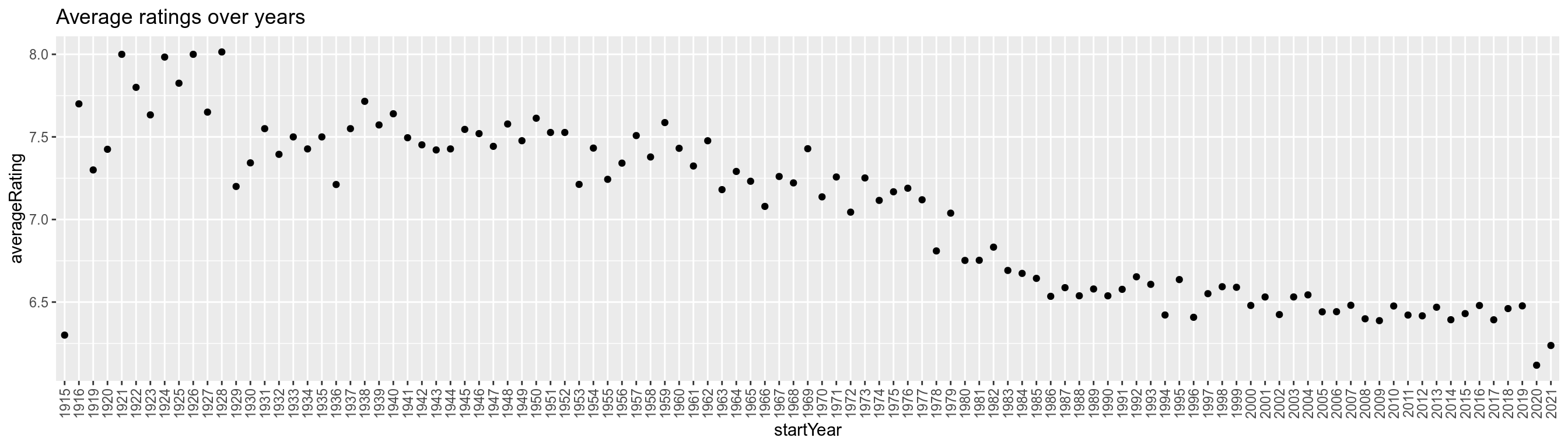library(reticulate)
library(ggplot2)
library(purrr)
library(stringr)These are exercises for practicing to use the reticulate package in R. Try to do the exercises yourself before looking at the answers. Some sections have more pure Python code than others, if you feel that your Python skills are rusty, feel free to look at the answers and try your best to follow along. We will be writing some Python code chunks, so use R Markdown for this exercise.
Please download the following file and unzip the contents before the lab.
1 Setup
Load the following libraries else install them from CRAN.
Install Conda if you have not already. Create and activate an environment using Conda.
reticulate::install_miniconda()
conda_create("raukr", python_version = "3.9", packages = c("pandas","sqlalchemy<=2.0"))# activate environment
use_condaenv("raukr", required = TRUE)To make sure you will use the correct Python version (and the libraries associated with it), use the keyword required when starting your conda environment. The reticulate package will figure out which Python version to use, using a specified order. For more information, read the documentation for Python versions and package installation.
2 IMdB
2.1 Preparations
The International Movie Database is a large database containing all information about movies, TV series, actors, producers, etc, and the ratings they received. If you are not aware of it, check out their website imdb.com for more information.
You will be working on a smaller subset of some of the data listed, which consists of movies, ratings, and the principal actors playing in the movies. You will receive a file with python functions used to query this small database from R, where you will further process the data to answer questions related to different movies and actors. The underlying Python code uses the sqlalchemy library for querying the sqlite database.
In preparation for using the Python code in R, make sure that the following files are all located in your working directory:
imdb.dbmodel.pyimdb_functions.py
Start by loading all the python functions into R.
source_python("imdb_functions.py")First, inspect which functions got imported when you sourced your python file. You can find them in the Environment table in RStudio. Some of the functions listed are part of the SQLAlchemy package used, but one example to look at is the function get_actors().
As you can see, R creates a wrapper function in R, for calling the underlying Python function. This specific function takes a movie title as input, and returns the principal actors of the movie. You can further study what the function does by looking at the code in the imdb_functions.py file. You can see that it queries the database for a specific movie, and returns the principal actors in it.
2.2 Get to know the data
Let’s try out the get_actors() function. Get the principal actors for the movie Gattaca, and inspect the output type.
actors <- get_actors('Gattaca')
str(actors)List of 1
$ Gattaca: chr [1:4] "Ethan Hawke (Vincent,Jerome)" "Uma Thurman (Irene)" "Jude Law (Jerome,Eugene)" "Gore Vidal (Director Josef)"Next let’s do the same with the function get_movies(). List movies that Brent Spiner has been in.
movies <- get_movies('Brent Spiner')
str(movies)List of 1
$ Brent Spiner: chr [1:3] "Star Trek: First Contact" "Star Trek: Insurrection" "Star Trek: Nemesis"For printing some basic information about a movie, without saving anything to an R object, use the print_movie_info function. Here, find out information about the Avengers movies.
print_movie_info('Avengers')Capture the output from the previous function and save it as a variable.
output <- py_capture_output(print_movie_info('Avengers'))
cat(output)Title: The Avengers
Year: 1998
Runtime (min): 89
Genres: Action,Adventure,Sci-Fi
Average rating: 3.8
Number of votes: 41414
Title: The Avengers
Year: 2012
Runtime (min): 143
Genres: Action,Adventure,Sci-Fi
Average rating: 8.0
Number of votes: 1283281
Title: Avengers: Age of Ultron
Year: 2015
Runtime (min): 141
Genres: Action,Adventure,Sci-Fi
Average rating: 7.3
Number of votes: 769172
Title: Avengers: Infinity War
Year: 2018
Runtime (min): 149
Genres: Action,Adventure,Sci-Fi
Average rating: 8.4
Number of votes: 881191
Title: Avengers: Endgame
Year: 2019
Runtime (min): 181
Genres: Action,Adventure,Drama
Average rating: 8.4
Number of votes: 880234 Inspect the types of the variables actors and movies. What type are they? What type where they converted from in Python?
str(actors)
str(movies)
# Both are of the R type `named list`, which is the type a Python `dictionary` gets converted to/from.List of 1
$ Gattaca: chr [1:4] "Ethan Hawke (Vincent,Jerome)" "Uma Thurman (Irene)" "Jude Law (Jerome,Eugene)" "Gore Vidal (Director Josef)"
List of 1
$ Brent Spiner: chr [1:3] "Star Trek: First Contact" "Star Trek: Insurrection" "Star Trek: Nemesis"Source the python file again, but set convert=FALSE. What are the types now?
source_python("imdb_functions.py", convert = FALSE)
actors <- get_actors('Gattaca')
class(actors)
movies <- get_movies('Brent Spiner')
class(movies)
# Now actors and movies are both of the python type dictionary[1] "python.builtin.dict" "python.builtin.object"
[1] "python.builtin.dict" "python.builtin.object"Convert the types manually back to R types.
actors.r <- py_to_r(actors)
str(actors.r)
movies.r <- py_to_r(movies)
str(movies.r)List of 1
$ Gattaca: chr [1:4] "Ethan Hawke (Vincent,Jerome)" "Uma Thurman (Irene)" "Jude Law (Jerome,Eugene)" "Gore Vidal (Director Josef)"
List of 1
$ Brent Spiner: chr [1:3] "Star Trek: First Contact" "Star Trek: Insurrection" "Star Trek: Nemesis"2.3 Working with Dataframes
In the following sections we will be working with pandas dataframes in R. The answers we show will mostly be using the Python pandas library from R, but there are of course pure R ways of doing the following exercises once we have converted the output from the python functions. You are free to choose how you solve the following exercises, either only python in R, a mix, or pure R. But we encourage you to mix, as you will then practice the type conversions and usages of the reticulate library, especially for those of you that are more fluent in Python.
2.3.1 The highest ranked movie
The function get_all_movies() from the file imdb_functions.py can be used to retrieve all movies, either within a specified time period, or all of the movies in the database. If the imported function has a docstring, you can view the help documentation with:
py_help(get_all_movies)Start by importing all movies into a pandas dataframe, by sourcing the python functions into R. Do not convert the result into an R dataframe.
source_python("imdb_functions.py", convert = FALSE)
movies_py <- get_all_movies()
class(movies_py)[1] "pandas.core.frame.DataFrame" "pandas.core.generic.NDFrame"
[3] "pandas.core.base.PandasObject" "pandas.core.accessor.DirNamesMixin"
[5] "pandas.core.indexing.IndexingMixin" "pandas.core.arraylike.OpsMixin"
[7] "python.builtin.object" Inspecting the movies_py variable we can see that it is of the type pandas.dataframe.
Now we are ready to answer our first question:
Which movie/movies are the highest ranked of all times?
We will try to answer this with a pandas method directly in a Python chunk. To do this we first have to make our movies_py variable visible to Python. Even though it is a Python object, since it was created within a R code chunk, Python code chunks cannot directly access them. To make R variables accessible in Python code chunks we use the r object. Remember that to access a Python variable from R, we used py$, to do the opposite we use r.. The $ and the . denotes the different ways in which Python and R represents methods.
Use the method .max() from the pandas module to find and filter out the top movie/movies.
# the code below is python code written in a python code chunk
movies = r.movies_py
# inspect what columns are present
movies.columns
# find movies that has the highest averageRating
top_movies = movies[movies.averageRating == movies.averageRating.max()]
top_movies['primaryTitle']Index(['id', 'tconst', 'titleType', 'primaryTitle', 'originalTitle',
'startYear', 'endYear', 'runtimeMinutes', 'genres', 'averageRating',
'numVotes'],
dtype='object')
3822 The Shawshank Redemption
5450 The Chaos Class
Name: primaryTitle, dtype: objectAbove we are using pure pandas code directly in our RMarkdown document.
After dipping our toes in Python territory, we now go back to using normal R chunks:
Save top_movies as an R object, and find out from what years these movies are, and how many votes they got.
movies_r <- py$top_movies
df <- data.frame(movies_r$primaryTitle, movies_r$startYear, movies_r$numVotes)
df| movies_r.primaryTitle | movies_r.startYear | movies_r.numVotes |
|---|---|---|
| The Shawshank Redemption | 1994 | 2399394 |
| The Chaos Class | 1975 | 38290 |
So the answer to which are the highest ranked movies of all times is The Shawshank Redemption and The Chaos Class. Although, The Chaos Class did not get as many votes as The Shawshank Redemption.
2.3.2 Average ratings over time
Next we want to explore how the average ratings for movies has changed over time. This one we will solve in normal R chunks, by importing the required python functions from the file imdb_functions.py, and also load pandas into R. As we will be using pandas in R, import the Python file without converting it.
Get all movies and save into a pandas dataframe.
source_python("imdb_functions.py", convert = FALSE)
movies_py <- get_all_movies()
class(movies_py)[1] "pandas.core.frame.DataFrame" "pandas.core.generic.NDFrame"
[3] "pandas.core.base.PandasObject" "pandas.core.accessor.DirNamesMixin"
[5] "pandas.core.indexing.IndexingMixin" "pandas.core.arraylike.OpsMixin"
[7] "python.builtin.object" Import pandas into R
pandas <- import("pandas")Use pandas to group the data by startYear, and calculate the average ratings. Next, convert the result back into an R dataframe.
# use pandas to group columns by startYear
movies_grouped <- movies_py$groupby('startYear')['averageRating']$mean()
# convert the pandas dataframe to r dataframe
movies_grouped_r <- py_to_r(movies_grouped)
movies_grouped_r <- as.data.frame(movies_grouped_r)
str(movies_grouped_r)'data.frame': 105 obs. of 1 variable:
$ movies_grouped_r: num 6.3 7.7 7.3 7.42 8 ...In this case the conversion seems to have done something to our columns. To fix this, add startYear column back into the dataframe, using R.
# add Year column back to dataframe, and rename columns
movies_grouped_r <- cbind(rownames(movies_grouped_r), movies_grouped_r)
colnames(movies_grouped_r) <- c("startYear","averageRating")
movies_grouped_r[1:4,]| startYear | averageRating | |
|---|---|---|
| 1915 | 1915 | 6.300 |
| 1916 | 1916 | 7.700 |
| 1919 | 1919 | 7.300 |
| 1920 | 1920 | 7.425 |
Make sure to inspect that the dataframe looks like it is supposed to, and that the values make sense. Once we are sure we have managed to transform the data, we can proceed.
Plot the average ratings for each year.
3 Bonus exercise
This is a bonus exercise if you have time left in the end of the exercise. This one is more tricky!
Which actors have played together with both Ian McKellen and Patrick Stewart, but when they were in separate movies? Or rephrased, which actor has played with Ian McKellen Lee in one movie, and Patrick Stewart in another movie?
For example:
- Actor 1 has played with IM in movie a, and with PS in movie b. PS was not in movie a, and IM was not in movie b
- Actor 2 has played with IM in movie c, and with PS in movie c.
Scenario 1 would count, while scenario 2 would not, as IM and PS was in this movie both together.
To solve this one you need to think in several steps. There are of course several solutions, and you are free to approach this exercise however you want. We will give you a suggestion to one approach that could be used below:
- Get a list of movies where Ian McKellen has played
- Get a list of movies where Patrick Stewart has played
- Remove intersections
- Get all actors for all movies that Ian McKellen was in
- Get all actors for all movies that Patrick Stewart was in
- Remove duplicates
- Get intersection of actors
Remember that this database only has the PRINCIPAL actor of movies, meaning you might have results where an actor has a minor role and is not listed here. If you are unsure if your results are correct, we provide you with a Python function to check your results.
To find out if your answer is correct, your can import and use the function check_results from the imdb_functions.py file. Replace 'Actor Name' with the name of the actor that you think is the answer to the question above.
source_python("imdb_functions.py")
res_actor <- 'Actor Name'
check_results(res_actor, 'Ian McKellen', 'Patrick Stewart')
And if you want to see one suggested solution to this problem:
source_python("imdb_functions.py", convert = FALSE)
act1 <- 'Ian McKellen'
act2 <- 'Patrick Stewart'
# get movies for Patrick Stewart
act1_movies <- get_movies(act1)
act1_movies
movies1_lst <- py_to_r(act1_movies[act1])
# get movies for Ian McKellen
act2_movies <- get_movies(act2)
act2_movies
movies2_lst <- py_to_r(act2_movies[act2])
# get movies both has played in
overlap <- intersect(movies1_lst, movies2_lst)
# remove overlap from each movielist
new_movies1_lst <- setdiff(movies1_lst, overlap)
new_movies2_lst <- setdiff(movies2_lst, overlap)
# get all actors that has played in those movies
# below we do things the functional way for the first
# movie list
actors_lst <- purrr::map(new_movies1_lst,
~ .x %>%
get_actors() %>%
py_to_r() %>%
.[[.x]] %>%
unlist() %>%
str_remove(' \\(.*\\)')) %>%
unlist()
# remove all duplicates
actors_lst_uniq <- actors_lst %>% unique()
# and now, the same for the second movie list, but the
# non-functional way, using Python-inspired syntax.
actors_lst2 <- character()
for (movie in new_movies2_lst) {
actors <- get_actors(movie)
actors_r <- py_to_r(actors[movie])
for (actor in actors_r) {
a <- strsplit(as.character(actor), '\\s*[()]')[[1]]
actors_lst2 <- append(actors_lst2, a[1])
}
}
actors_lst2_uniq <- unique(actors_lst2)
# finally, intersect the two lists with actors to
# find the ones that played with both actors
intersect(actors_lst_uniq, actors_lst2_uniq)
## {'Ian McKellen': ['The Keep', 'Six Degrees of Separation', 'Richard III', 'Apt Pupil', 'Gods and Monsters', 'The Lord of the Rings: The Fellowship of the Ring', 'X-Men', 'The Lord of the Rings: The Return of the King', 'The Lord of the Rings: The Two Towers', 'X2: X-Men United', 'The Da Vinci Code', 'Neverwas', 'Flushed Away', 'Stardust', 'The Hobbit: An Unexpected Journey', 'The Hobbit: The Desolation of Smaug', 'X-Men: Days of Future Past', 'The Hobbit: The Battle of the Five Armies', 'Mr. Holmes', 'The Good Liar']}
## {'Patrick Stewart': ['Star Trek: Generations', 'Star Trek: First Contact', 'Conspiracy Theory', 'Star Trek: Insurrection', 'X-Men', 'Star Trek: Nemesis', 'X2: X-Men United', 'Steamboy', 'X-Men: The Last Stand', 'Earth', 'TMNT', 'African Cats', 'X-Men: Days of Future Past', 'Logan', 'Green Room']}
## [1] "Hugh Jackman"Try some other actors and see what you find. For example, try actors that have played with Johnny Depp and Helena Bonham Carter.