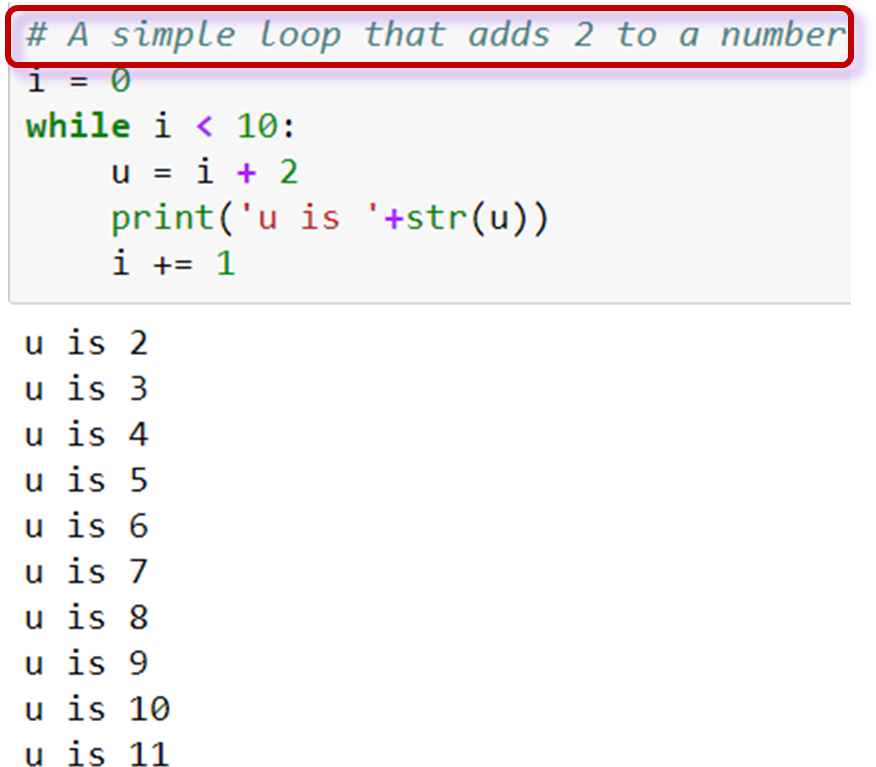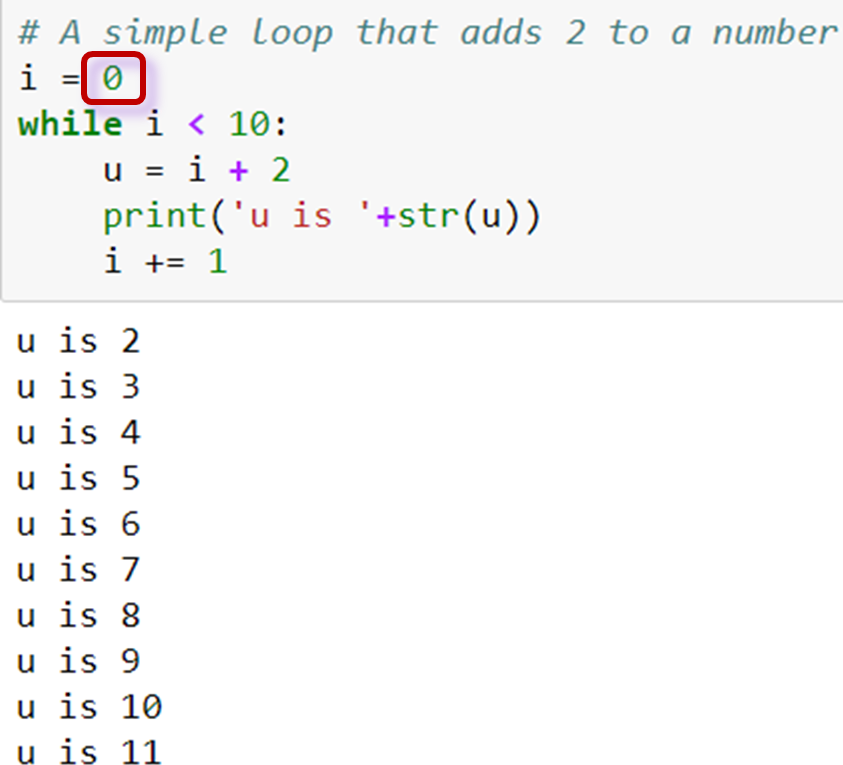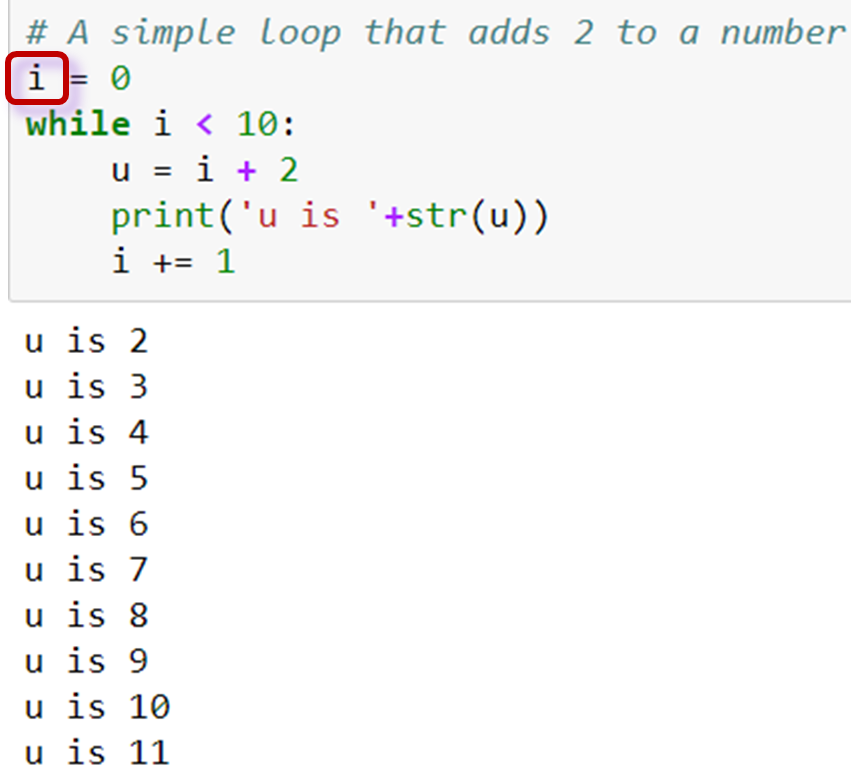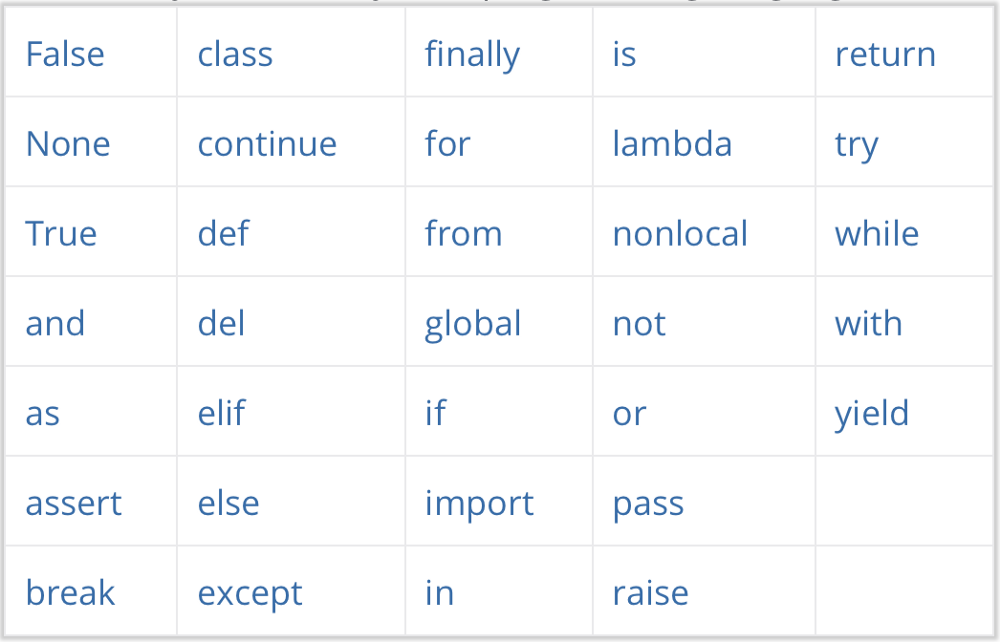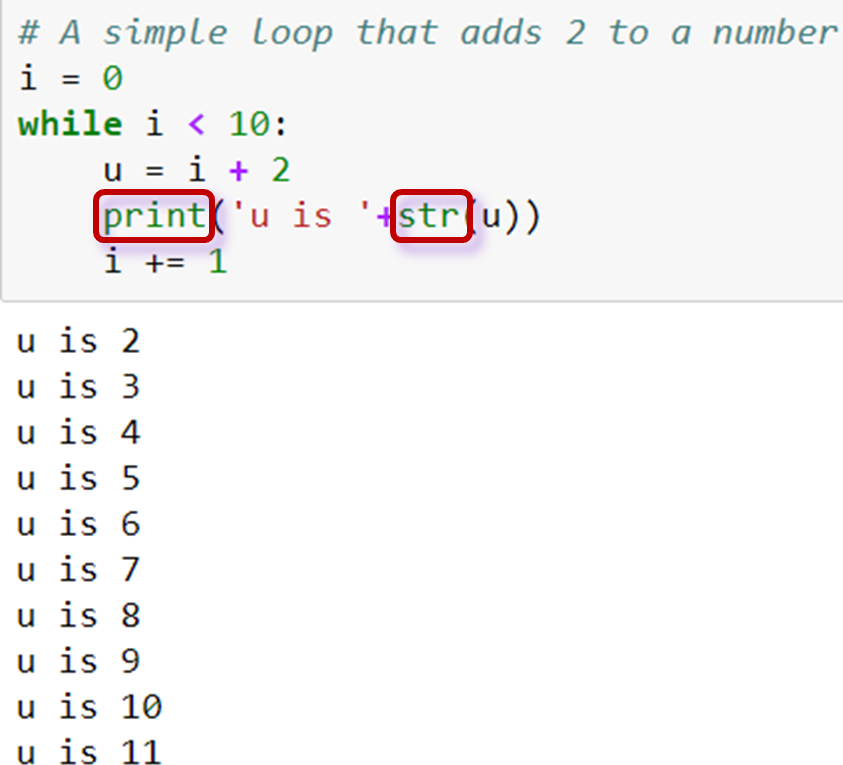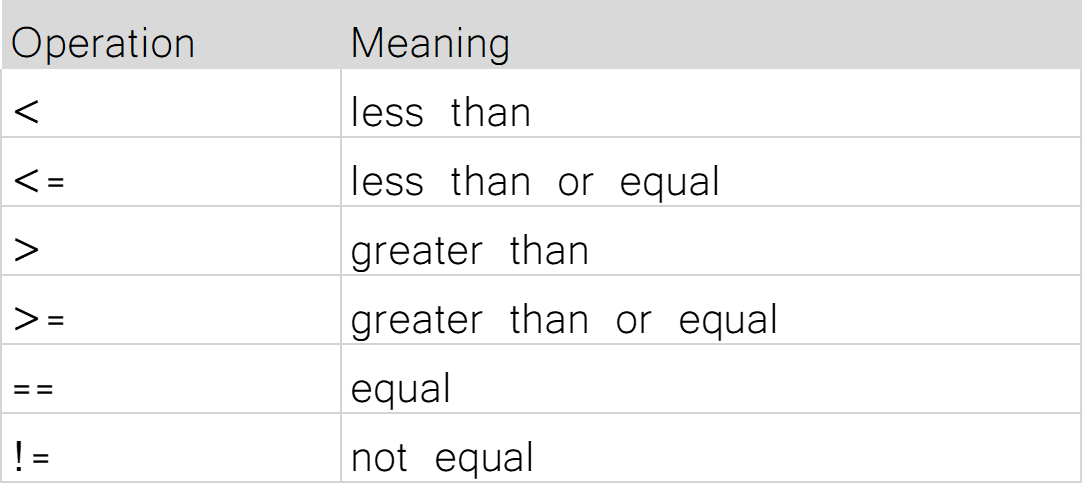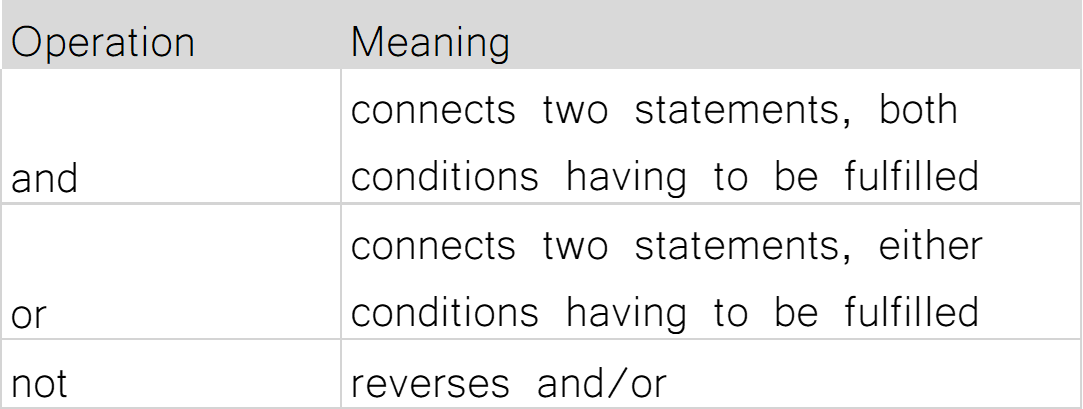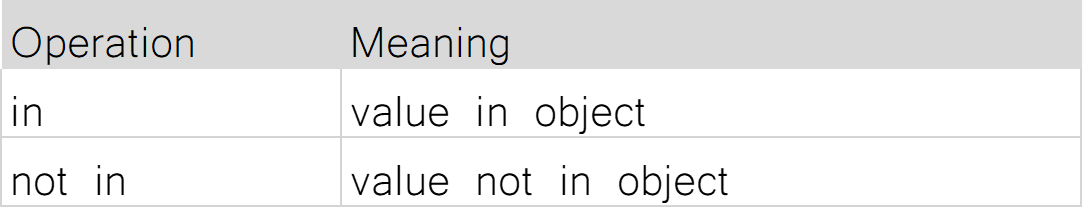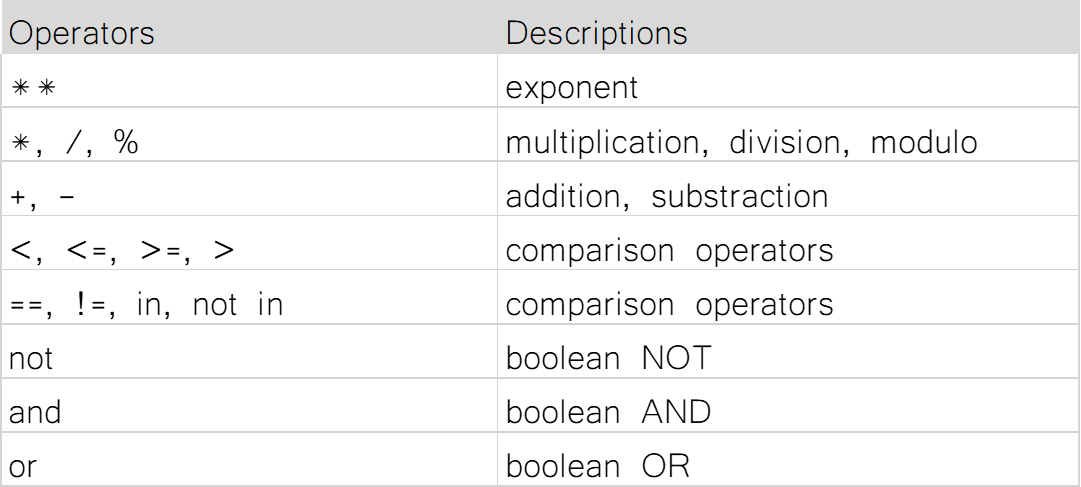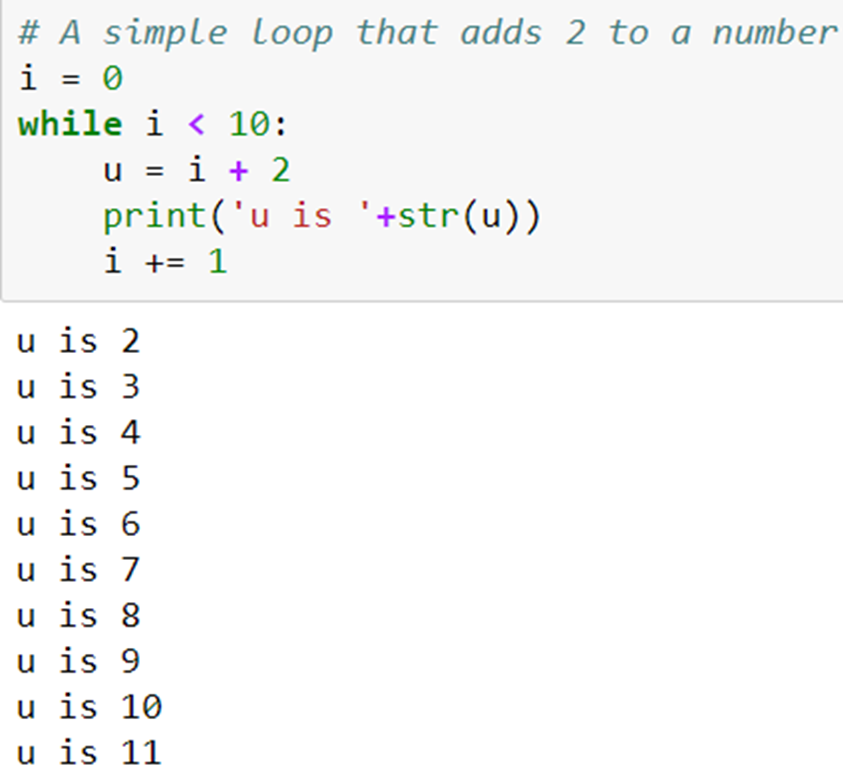Who you are¶
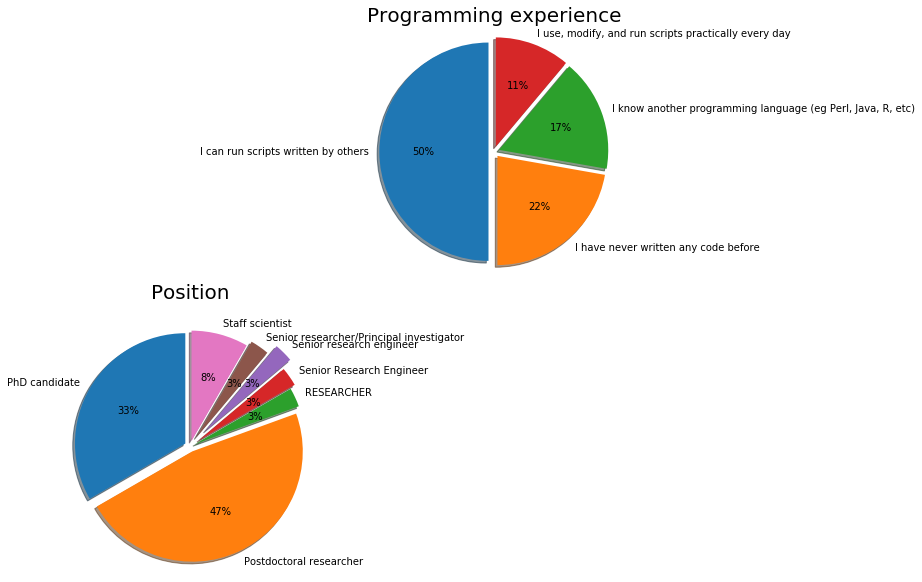
Practical issues¶
- Course website: https://nbisweden.github.io/workshop-python/ht20/
- One main room for lectures
- Same room is used for questions during exercises
- Try to keep your cameras on, but microphone muted
- Breakout rooms are used for discussions in smaller groups, a TA will be assigned to each group
- HackMD used for interaction and questions
- Short lectures with many breaks
Practical issues¶
- During exercises, TRY TO DISCONNECT FROM ZOOM. You can always connect when you have a question
- Take lots of small breaks also when working with the exercises
- We will try to stick to the schedule, but it's only preliminary until it's happened
If you have any questions during the lecture, feel free to unmute and ask. If you don't want to ask in the Zoom meeting, write the question in the HackMD
To start with¶
- Write a short presentation of yourself in the HackMD
Schedule¶

Check¶
- Has everyone managed to install Python?
- Have you managed to run the test script?
- Have you installed notebooks? (optional)
What is programming?¶
Wikipedia:
"Computer programming is the process of building and designing an executable computer program for accomplishing a specific computing task"
What can we use it for?¶
Endless possibilities!
- reverse complement DNA
- custom filtering of VCF files
- plotting of results
- all excel stuff!
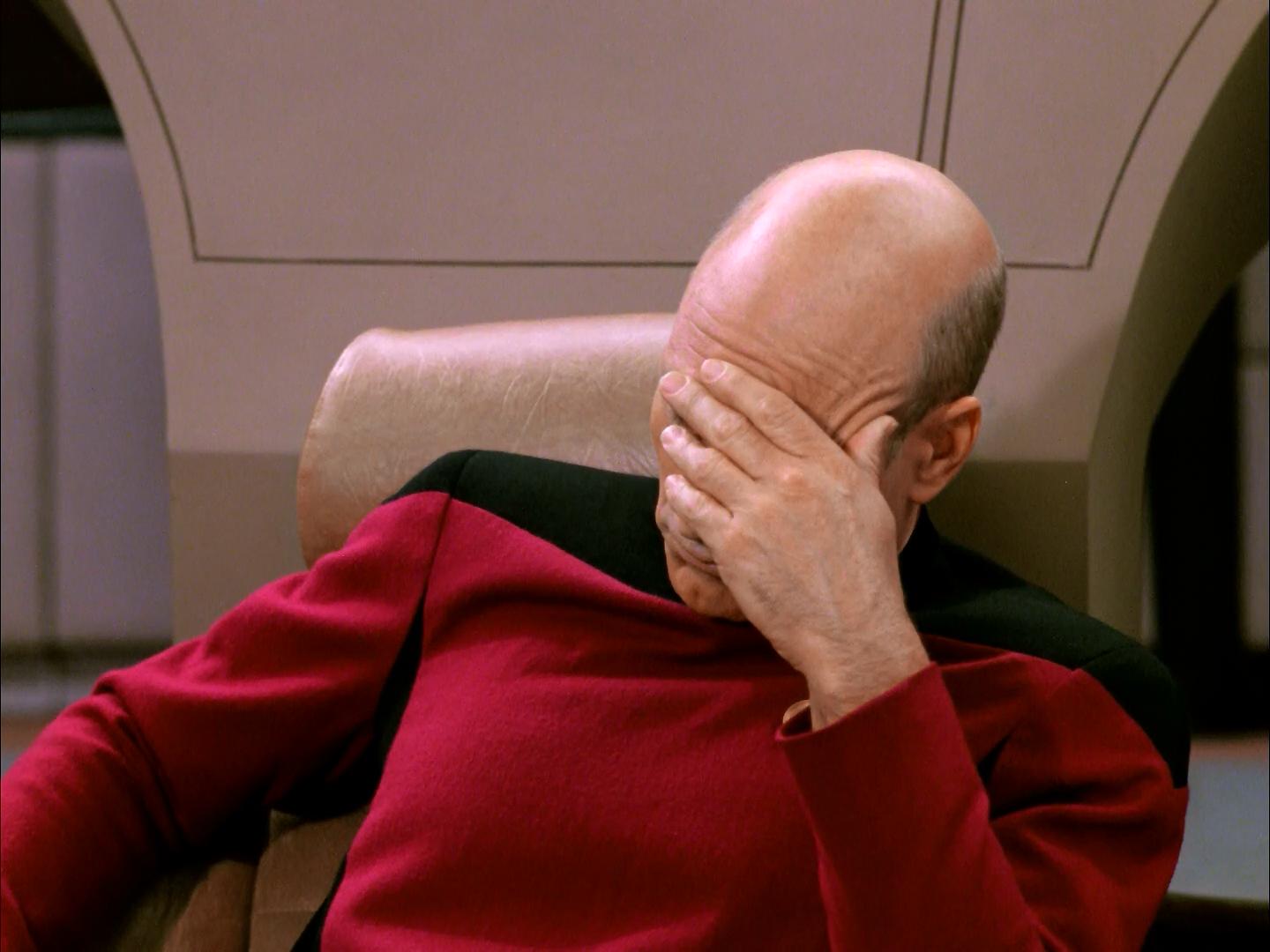
Python versions¶
| Old versions | Python 3 |
|---|---|
| Python 1.0 - January 1994 | Python 3.0 - December 3, 2008 |
| Python 1.0 - January 1994 | Python 3.1 - June 27, 2009 |
| Python 1.2 - April 10, 1995 | Python 3.2 - February 20, 2011 |
| Python 1.3 - October 12, 1995 | Python 3.3 - September 29, 2012 |
| Python 1.4 - October 25, 1996 | Python 3.4 - March 16, 2014 |
| Python 1.5 - December 31, 1997 | Python 3.5 - September 13, 2015 |
| Python 1.6 - September 5, 2000 | Python 3.6 - December 23, 2016 |
| Python 2.0 - October 16, 2000 | Python 3.7 - June 27, 2018 |
| Python 2.1 - April 17, 2001 | Python 3.8 - October 14, 2019 |
| Python 2.2 - December 21, 2001 | Python 3.9 - October 5, 2020 |
| Python 2.3 - July 29, 2003 | |
| Python 2.4 - November 30, 2004 | |
| Python 2.5 - September 19, 2006 | |
| Python 2.6 - October 1, 2008 | |
| Python 2.7 - July 3, 2010 |
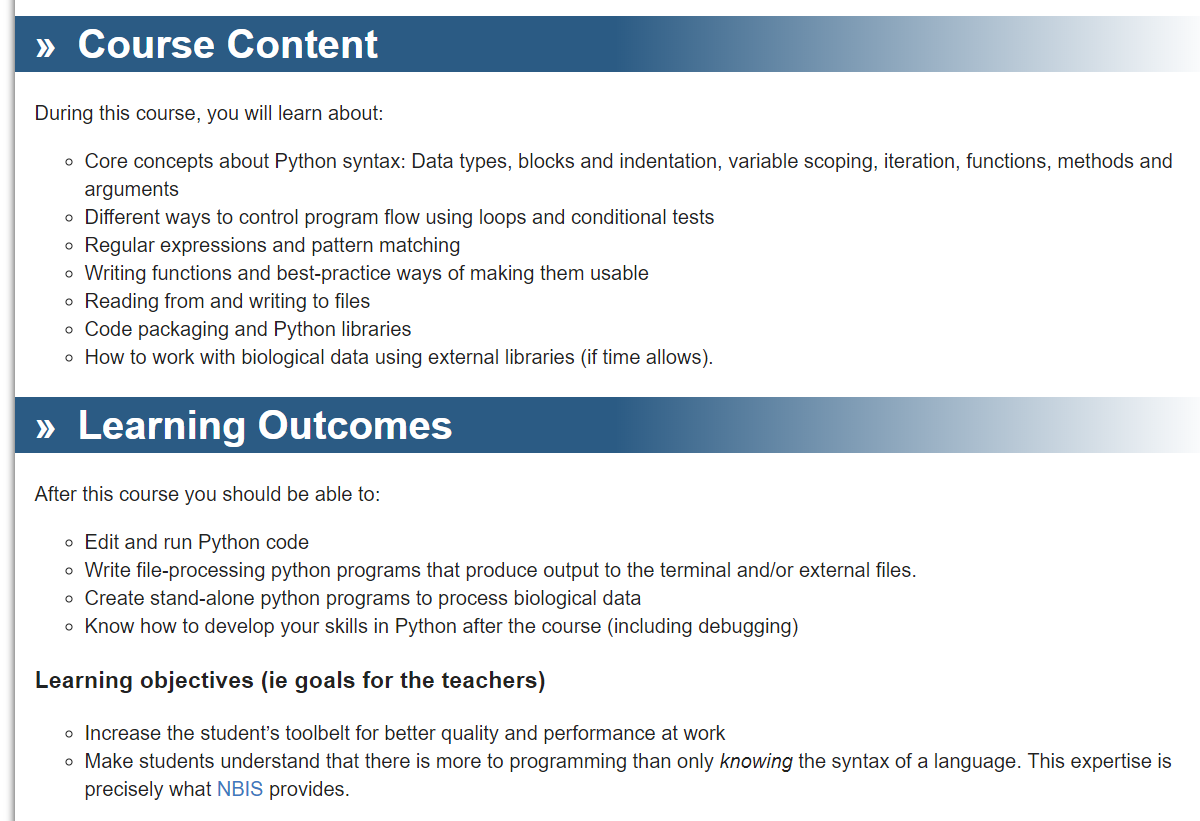
Some good advice¶
- 5 days to learn Python is not much
- Amount of information will decrease over days
- Complexity of tasks will increase over days
- Read the error messages!
- Save all your code
How to seek help:
- Ask your neighbour
- Ask an assistant
Day 1¶
- Types and variables
- Operations
- Loops
- if/else statements
Example of a simple Python script¶
# A simple loop that adds 2 to a number
i = 0
while i < 10:
u = i + 2
print('u is',u)
i += 1
u is 2 u is 3 u is 4 u is 5 u is 6 u is 7 u is 8 u is 9 u is 10 u is 11
Literals define values¶
'this is a string'
"this is also a string"
3 # here we can put a comment so we know that this is an integer
3.14 # this is a float
True # this is a boolean
type('this is a string')
str
Collections¶
[3, 5, 7, 4, 99] # this is a list of integers
('a', 'b', 'c', 'd') # this is a tuple of strings
{'a', 'b', 'c'} # this is a set of strings
{'a':3, 'b':5, 'c':7} # this is a dictionary with strings as keys and integers as values
type([3, 5, 7, 4, 99])
list
What operations can we do with different values?¶
That depends on their type:
'a string'+' another string'
#2 + 3.4
#'a string ' * 3.2
'a string another string'
Type Operations
int + - / ** % // ...
float + - / * % // ...
string +
Variables¶
Used to store values and to assign them a name.
Examples:
i = 0counter = 5snpname = 'rs2315487'snplist = ['rs21354', 'rs214569']
width = 23564
height = 10
snpname = 'rs56483 '
snplist = ['rs12345','rs458782']
width * height
235640
How to correctly name a variable¶
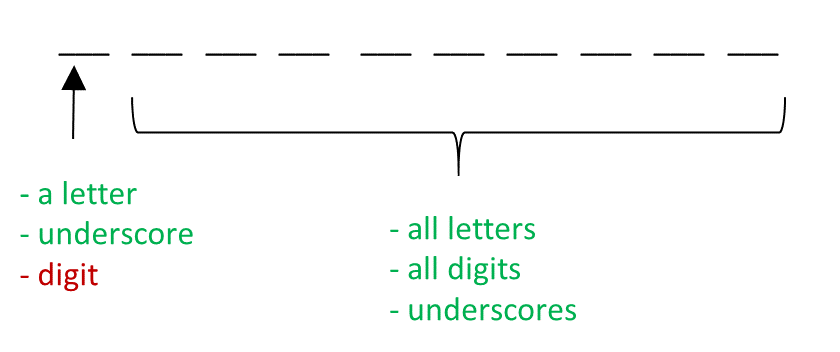
Allowed: Not allowed:
Var_name 2save
_total *important
aReallyLongName Special%
with_digit_2 With spaces
dkfsjdsklut (well, allowed, but NOT recommended)
NO special characters:
+ - * $ % ; : , ? ! { } ( ) < > “ ‘ | \ / @
Summary¶
- Comment your code!
- Literals define values and can have different types (strings, integers, floats, boolean)
- Values can be collected in lists, tuples, sets, and dictionaries
- The operation that can be performed on a certain value depends on the type
- Variables are identified by a name and are used to store a value or collections of values
- Name your variables using descriptive words without special characters and reserved keywords
→ Notebook Day_1_Exercise_1 (~30 minutes)
NOTE!¶
How to get help?¶
- Google and Stack overflow are your best friends!
- Official python documentation
- Ask your neighbour
- Ask us
Python standard library¶
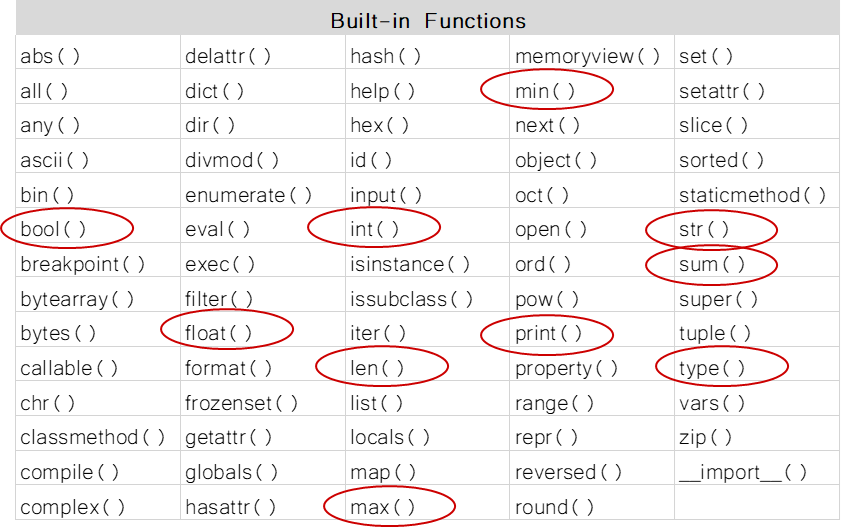
Python standard library¶
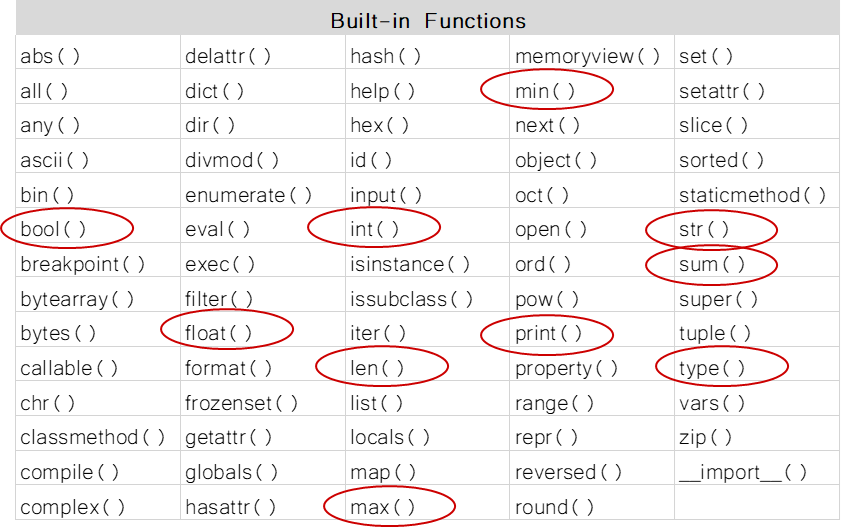
width = 5
height = 3.6
snps = ['rs123', 'rs5487']
snp = 'rs2546'
active = True
nums = [2,4,6,8,4,5,2]
float(width)
5.0
More on operations¶
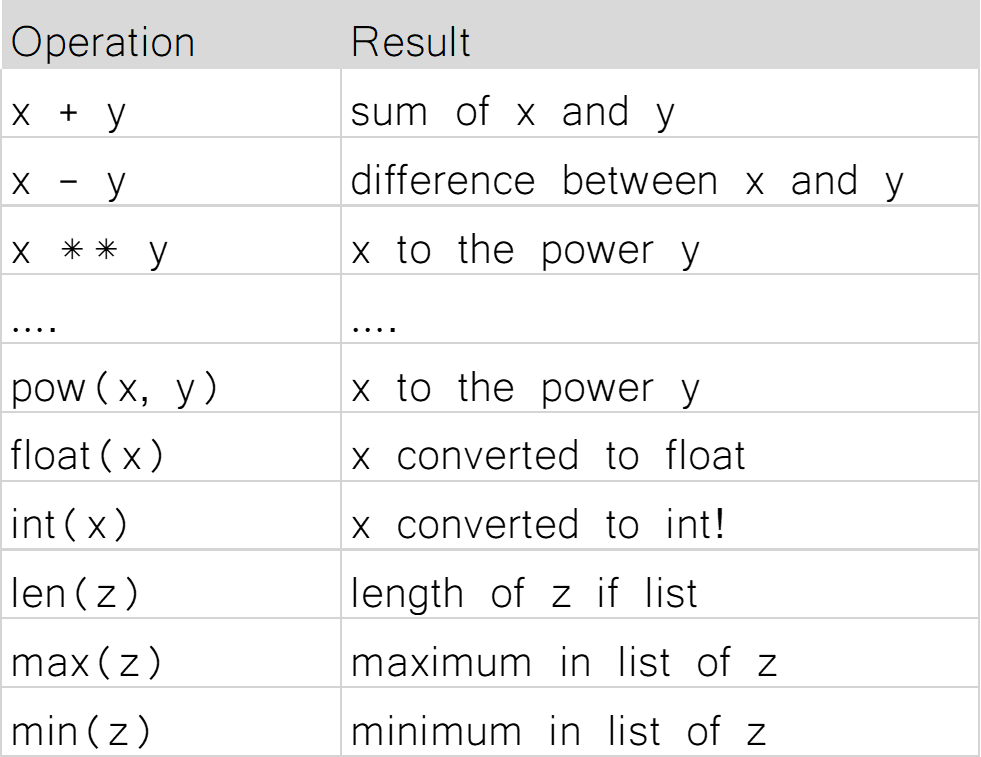
x = 4
y = 3
z = [2, 3, 6, 3, 9, 23]
pow(x, y)
64
x = 5
y = 3
#x = 5.14
#y = 3.14
y != x
True
x = 2
y = 3
x == 2 and y == 5
x = [2,4,7,3,5,9]
y = ['a','b','c']
2 in x
4 in x and 'd' in y
False
# A simple loop that adds 2 to a number and checks if the number is even
i = 0
even = [2,4,6,8,10]
while i < 10:
u = i + 2
print('u is '+str(u)+'. Is this number even? '+str(u in even))
i += 1
u is 2. Is this number even? True u is 3. Is this number even? False u is 4. Is this number even? True u is 5. Is this number even? False u is 6. Is this number even? True u is 7. Is this number even? False u is 8. Is this number even? True u is 9. Is this number even? False u is 10. Is this number even? True u is 11. Is this number even? False
# A simple loop that adds 2 to a number, check if number is even and below 5
i = 0
even = [2,4,6,8,10]
while i < 10:
u = i + 2
print('u is '+str(u)+'. Is this number even and below 5? '+\
str(u in even and u < 5))
i += 1
u is 2. Is this number even and below 5? True u is 3. Is this number even and below 5? False u is 4. Is this number even and below 5? True u is 5. Is this number even and below 5? False u is 6. Is this number even and below 5? False u is 7. Is this number even and below 5? False u is 8. Is this number even and below 5? False u is 9. Is this number even and below 5? False u is 10. Is this number even and below 5? False u is 11. Is this number even and below 5? False
Word of caution when using operators¶
x = 5
y = 7
z = 2
(x > 6 and y == 7) or z > 1
x > 6 and (y == 7 or z > 1)
# and binds stronger than or
x > 4 or y == 6 and z > 3
x > 4 or (y == 6 and z > 3)
(x > 4 or y == 6) and z > 3
False
# BEWARE!
x = 5
y = 8
#xx == 6 or xxx == 6 or x > 2
x > 42 or (y < 8 and someRandomVariable > 1000)
False
Python does short-circuit evaluation of operators
More on sequences (For example strings and lists)¶
Lists (and strings) are an ORDERED collection of elements where every element can be accessed through an index.
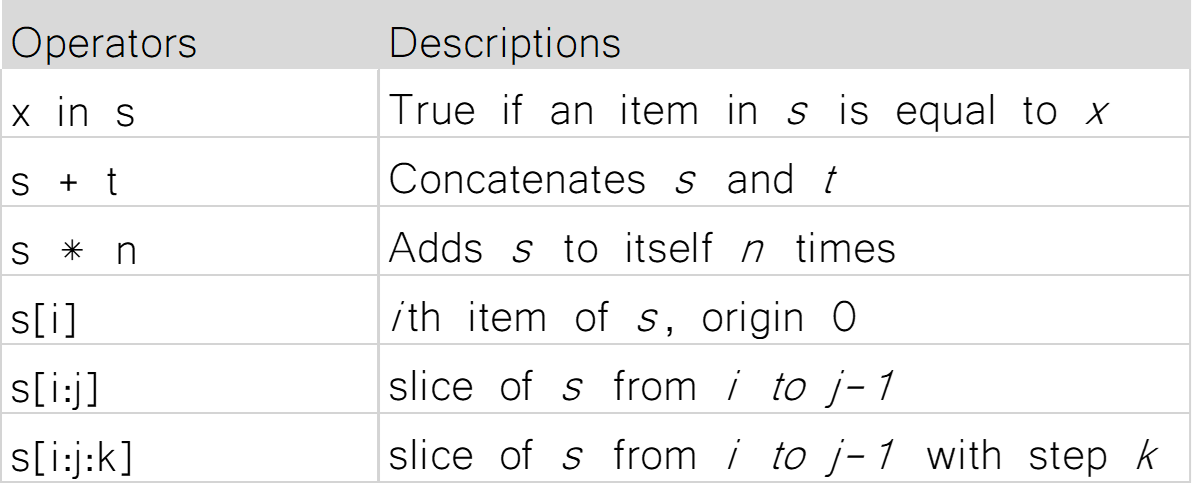
l = [2,3,4,5,3,7,5,9]
s = 'some longrandomstring'
'o' in s
l[1]
s[0:7]
s[0:8:2]
s[-2]
l[0] = 42
s[0] = 'S'
Mutable vs Immutable objects¶
Mutable objects can be altered after creation, while immutable objects can't.
Immutable objects: Mutable objects:
int•listfloat•setbool•dictstrtuple
Operations on mutable sequences¶
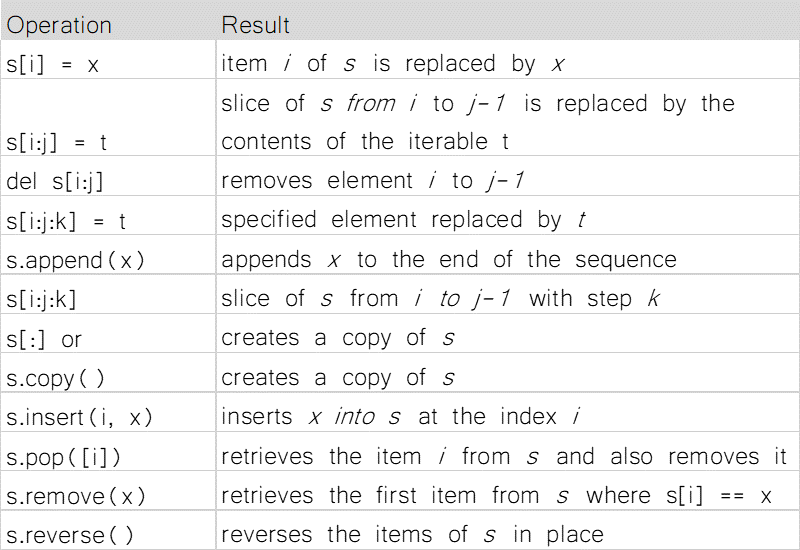
s = [0,1,2,3,4,5,6,7,8,9]
s.insert(5,10)
s.reverse()
s
[9, 8, 7, 6, 5, 10, 4, 3, 2, 1, 0]
Summary¶
- The python standard library has many built-in functions regularly used
- Operators are used to carry out computations on different values
- Three types of operators; comparison, logical, and membership
- Order of precedence crucial!
- Mutable object can be changed after creation while immutable objects cannot be changed
→ Notebook Day_1_Exercise_2 (~30 minutes)
Loops in Python¶
fruits = ['apple','pear','banana','orange']
print(fruits[0])
print(fruits[1])
print(fruits[2])
print(fruits[3])
apple pear banana orange
fruits = ['apple','pear','banana','orange']
for fruit in fruits:
print(fruit)
# print('end')
print('end')
apple pear banana orange end
Always remember to INDENT your loops!
Different types of loops¶
For loop¶
fruits = ['apple','pear','banana','orange']
for fruit in fruits:
print(fruit)
print('end')
apple pear banana orange end
While loop¶
fruits = ['apple','pear','banana','orange']
i = 0
while i < len(fruits):
print(fruits[i])
i = i + 1
apple pear banana orange
Different types of loops¶
For loop
Is a control flow statement that performs a fixed operation over a known amount of steps.
While loop
Is a control flow statement that allows code to be executed repeatedly based on a given Boolean condition.
Which one to use?
For loops better for simple iterations over lists and other iterable objects
While loops are more flexible and can iterate an unspecified number of times
→ Notebook Day_1_Exercise_3 (~20 minutes)
Conditional if/else statements
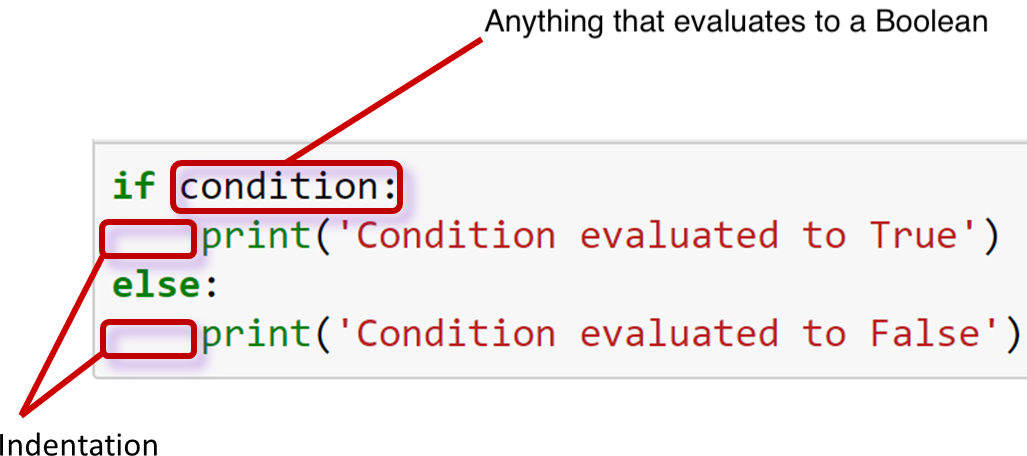
shopping_list = ['bread', 'egg', 'butter', 'milk']
if len(shopping_list) > 5:
print('Go shopping!')
else:
print('Nah! I\'ll do it tomorrow!')
Nah! I'll do it tomorrow!
shopping_list = ['bread', 'egg', 'butter', 'milk']
tired = False
if len(shopping_list) > 5:
if not tired:
print('Go shopping!')
else:
print('Too tired, I\'ll do it later')
else:
if not tired:
print('Better get it over with today anyway')
else:
print('Nah! I\'ll do it tomorrow!')
Better get it over with today anyway
This is an example of a nested conditional¶
Putting everything into a Python script¶
Any longer pieces of code that have been used and will be re-used SHOULD be saved
Two options:
- Save it as a text file and make it executable
- Save it as a notebook file
Examples
Things to remember when working with scripts¶
- Put #!/usr/bin/env python3 in the beginning of the file
- Make the file executable to run with
./script.py - Otherwise run script with
python script.py
Working on files¶
fruits = ['apple','pear','banana','orange']
for fruit in fruits:
print(fruit)
apple pear banana orange
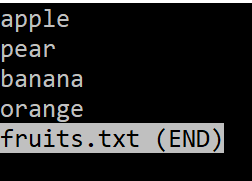
fh = open('../files/fruits.txt', 'r', encoding = 'utf-8')
for line in fh:
print(line)
fh.close()
apple pear banana orange
Aditional useful methods:¶
'string'.strip() Removes whitespace
'string'.split() Splits on whitespace into list
s = ' an example string to split with whitespace in end '
sw = s.strip()
sw
#l = sw.split()
#l
#l = s.strip().split('\t')
#l
'an example string to split with whitespace in end'
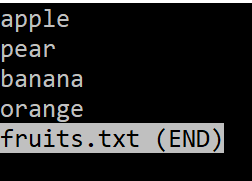
fh = open('../files/fruits.txt', 'r', encoding = 'utf-8')
for line in fh:
print(line.strip())
fh.close()
apple pear banana orange
Another example¶
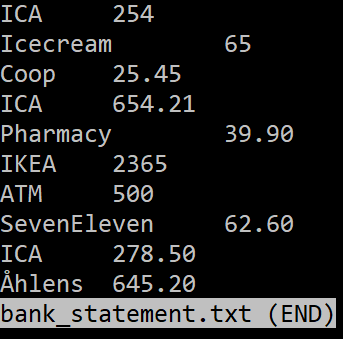 How much money is spent on ICA?
How much money is spent on ICA?
fh = open("../files/bank_statement.txt", "r", encoding = "utf-8")
total = 0
for line in fh:
expenses = line.strip().split() # split line into list
store = expenses[0] # save what store
price = float(expenses[1]) # save the price
if store == 'ICA': # only count the price if store is ICA
total = total + price
fh.close()
print('Total amount spent on ICA is: '+str(total))
Total amount spent on ICA is: 1186.71
Slightly more complex...¶
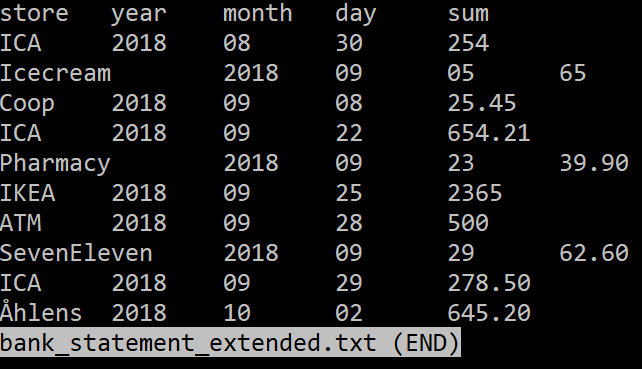
How much money is spent on ICA in September?
fh = open("../files/bank_statement_extended.txt", "r", encoding = "utf-8")
total = 0
for line in fh:
if not line.startswith('store'):
expenses = line.strip().split()
store = expenses[0]
year = expenses[1]
month = expenses[2]
day = expenses[3]
price = float(expenses[4])
if store == 'ICA' and month == '09': # store has to be ICA and month september
total = total + price
fh.close()
out = open("../files/bank_statement_results.txt", "w", encoding = "utf-8") # open a file for writing the results to
out.write('Total amount spent on ICA in september is: '+str(total))
out.close()
Summary¶
- Python has two types of loops,
Forloops andWhileloops - Loops can be used on any iterable types and objects
If/Elsestatement are used when deciding actions depending on a condition that evaluates to a boolean- Several
If/Elsestatements can be nested - Save code as notebook or text file to be run using python
- The function
open()can be used to read in text files - A text file is iterable, meaning it is possible to loop over the lines
→ Notebook Day_1_Exercise_4