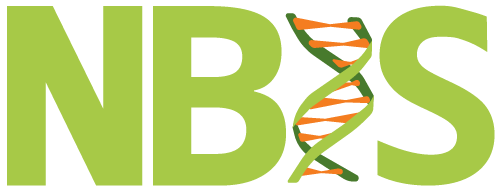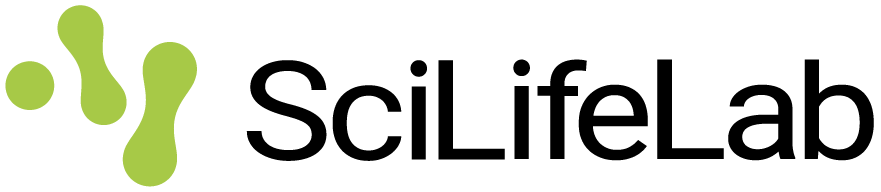[1] 2 3 4 2 1 2 4 5 10 11 8 9Introduction to ggplot
Lokesh Mano
NBIS, SciLifeLab
19-May-2025
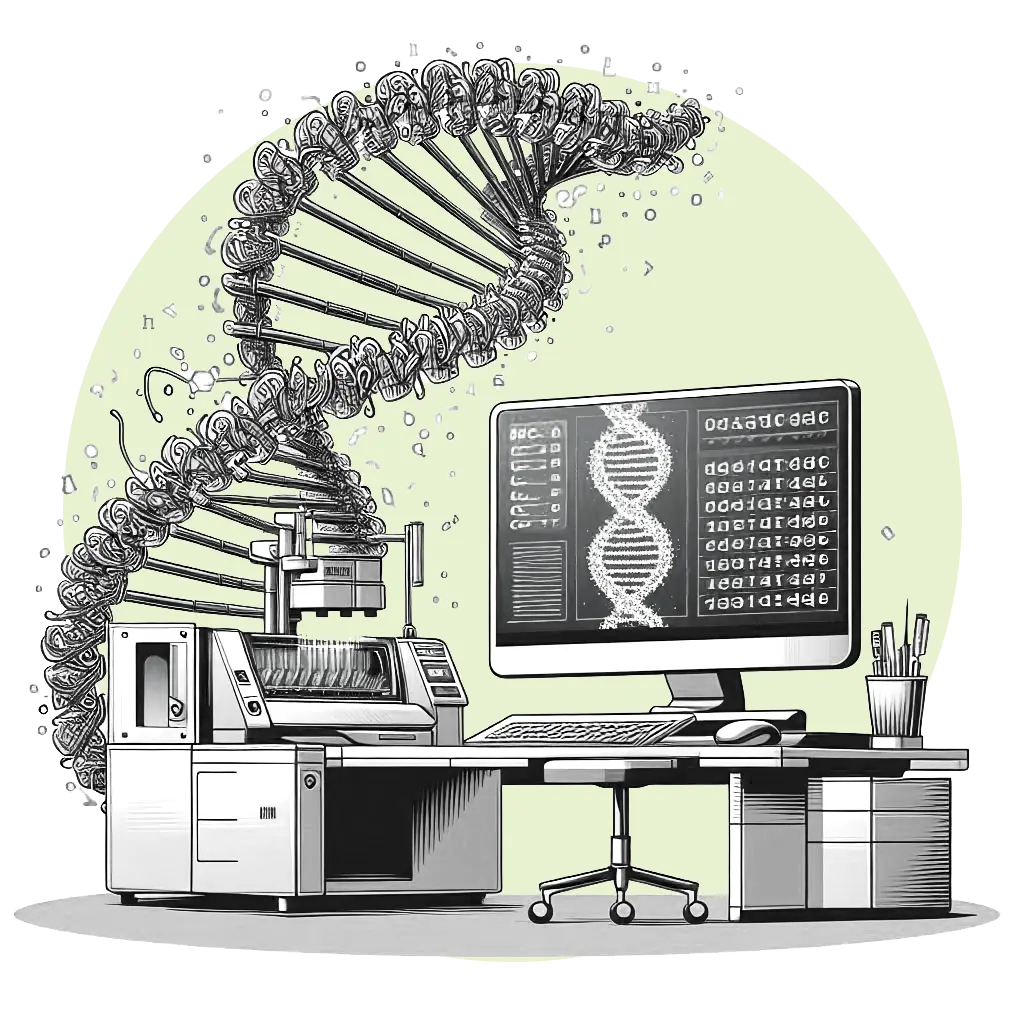
Contents
Quick checkups
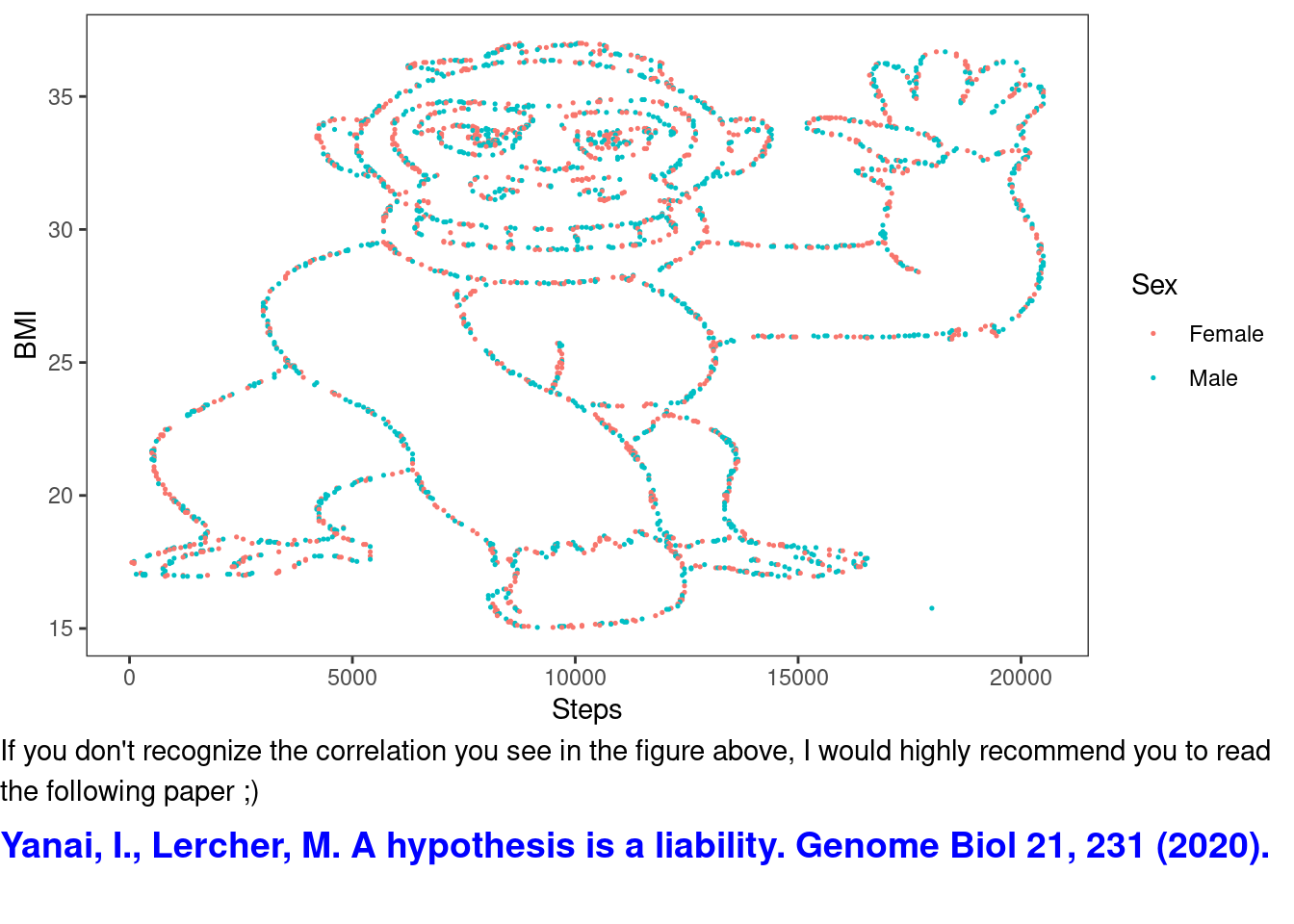
- Coffee breaks (Morning and afternoon fika)
- Webpage structure
- Plots from drop-down
- Times mentioned in schedule are super arbitrary
R basics
Data types
intstands for integersdblstands for doubles or real numberschrstands for character vectors or stringsdttmstands for date and time,lglstands for logical with just TRUE or FALSEfctrstands for factors which R uses to state categorical variablesdatestands for dates
You can find what kind of vectors you have or imported by using the function class()
Data Formats
- Wide format
| Sample_1 | Sample_2 | Sample_3 | Sample_4 | |
|---|---|---|---|---|
| ENSG00000000003 | 321 | 303 | 204 | 492 |
| ENSG00000000005 | 0 | 0 | 0 | 0 |
| ENSG00000000419 | 696 | 660 | 472 | 951 |
| ENSG00000000457 | 59 | 54 | 44 | 109 |
| ENSG00000000460 | 399 | 405 | 236 | 445 |
| ENSG00000000938 | 0 | 0 | 0 | 0 |
- familiarity
- conveniency
- you see more data
Data Formats
- Long format
| Sample_ID | Gene | count |
|---|---|---|
| Sample_1 | ENSG00000000003 | 321 |
| Sample_1 | ENSG00000000005 | 0 |
| Sample_1 | ENSG00000000419 | 696 |
| Sample_1 | ENSG00000000457 | 59 |
| Sample_1 | ENSG00000000460 | 399 |
| Sample_1 | ENSG00000000938 | 0 |
| Sample_ID | Sample_Name | Time | Replicate | Cell | Gene | count |
|---|---|---|---|---|---|---|
| Sample_1 | t0_A | t0 | A | A431 | ENSG00000000003 | 321 |
| Sample_1 | t0_A | t0 | A | A431 | ENSG00000000005 | 0 |
| Sample_1 | t0_A | t0 | A | A431 | ENSG00000000419 | 696 |
| Sample_1 | t0_A | t0 | A | A431 | ENSG00000000457 | 59 |
| Sample_1 | t0_A | t0 | A | A431 | ENSG00000000460 | 399 |
| Sample_1 | t0_A | t0 | A | A431 | ENSG00000000938 | 0 |
Data Formats
- Long format
| Sample_ID | Sample_Name | Time | Replicate | Cell | Gene | count |
|---|---|---|---|---|---|---|
| Sample_1 | t0_A | t0 | A | A431 | ENSG00000000003 | 321 |
| Sample_1 | t0_A | t0 | A | A431 | ENSG00000000005 | 0 |
| Sample_1 | t0_A | t0 | A | A431 | ENSG00000000419 | 696 |
| Sample_1 | t0_A | t0 | A | A431 | ENSG00000000457 | 59 |
| Sample_1 | t0_A | t0 | A | A431 | ENSG00000000460 | 399 |
| Sample_1 | t0_A | t0 | A | A431 | ENSG00000000938 | 0 |
- Easier to add data to the existing dataset without restructuring
- Most databases store and maintain data in long-formats due to its efficiency
- R tools like ggplot require data in long format
Data Frames
- Let us take a quick look into
data.frameinR:
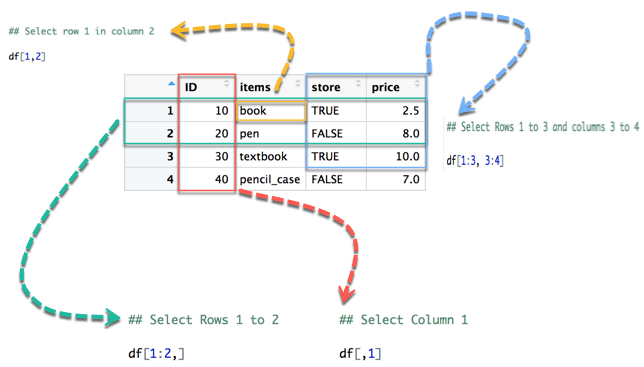
- Imported files are usually in
data.frame - Structured matrix with
row.namesandcolnames - Probably most used
data.typein Biology!
Important tips
?and???help manual for a particular function??searches the entireRlibrary for the termvignette("ggplot2")
- TAB completion
- Probably most useful to avoid unnecessary error messages (and/or frustration)!
Reading files
Reserved variables
- Reserved variables like
T,F,characterand many others … - How can you check if something is a reserved variable?
Grammar of Graphics
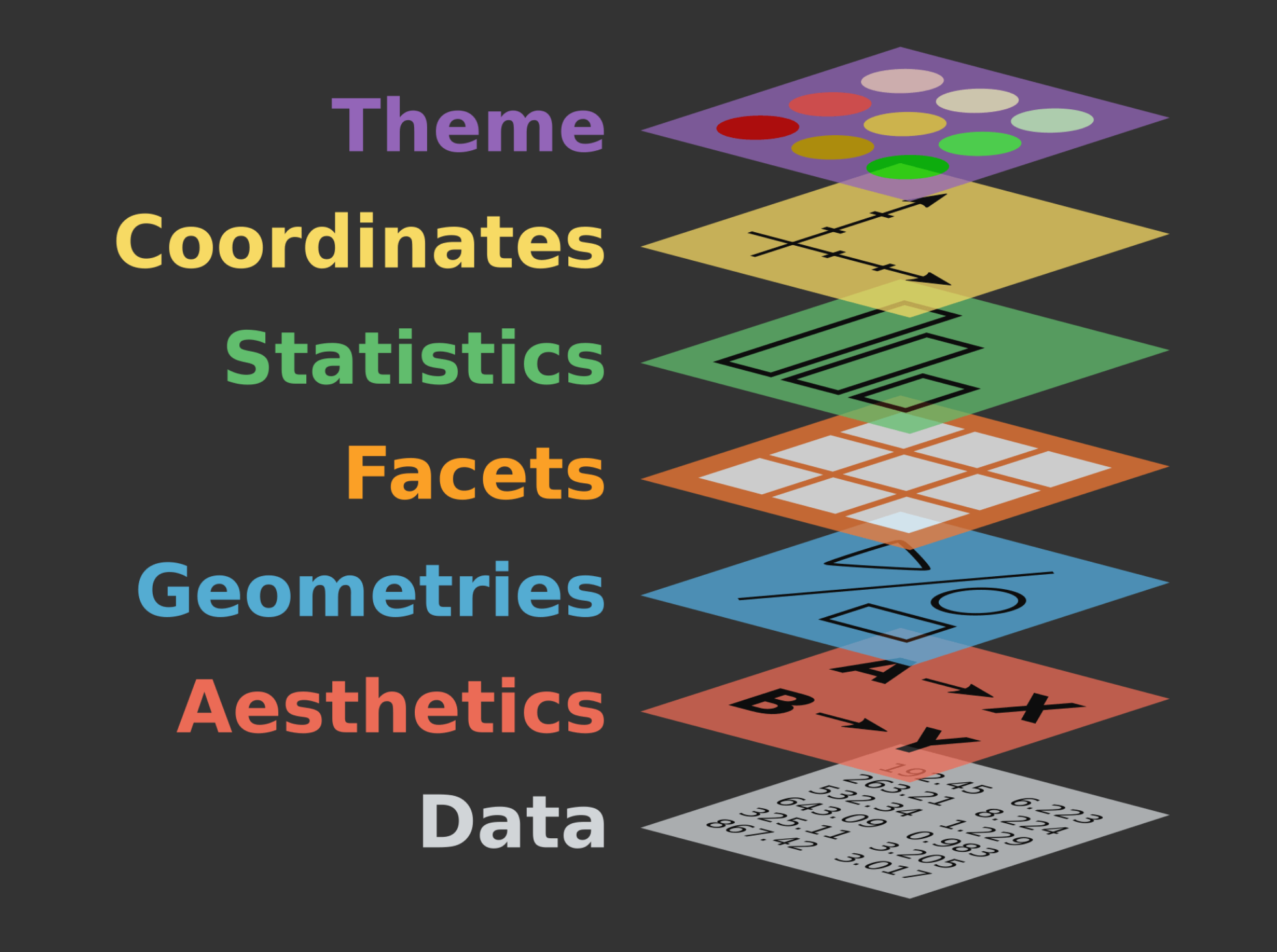
- Data: Input data
- Geom: A geometry representing data. Points, Lines etc
- Aesthetics: Visual characteristics of the geometry. Size, Color, Shape etc
- Scale: How visual characteristics are converted to display values
- Statistics: Statistical transformations. Counts, Means etc
- Coordinates: Numeric system to determine position of geometry. Cartesian, Polar etc
- Facets: Split data into subsets
Building a graph
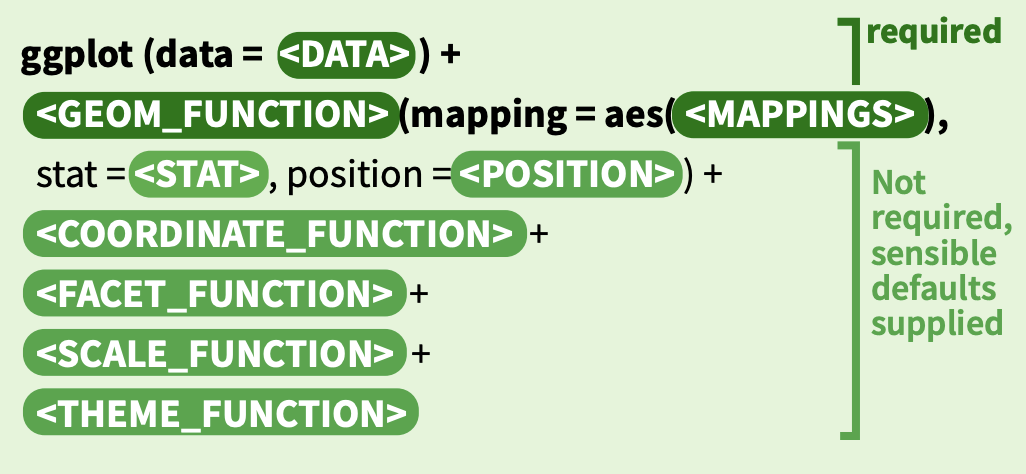
Build-Demo
Build-Demo
Build-Demo
Build-Demo
Geoms
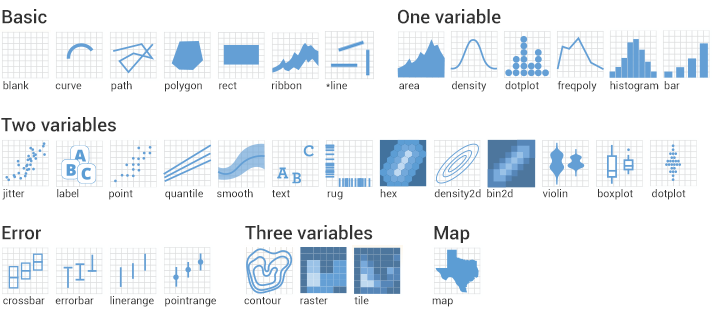
Geoms
Multiple geoms
Aesthetics
- Aesthetic mapping vs aesthetic parameter
Aesthetics
Scales
- If you would like to change the default aesthetics
- scales: position, color, fill, size, shape, alpha, linetype
- syntax:
scale_<aesthetic>_<type>
Discrete Colors:
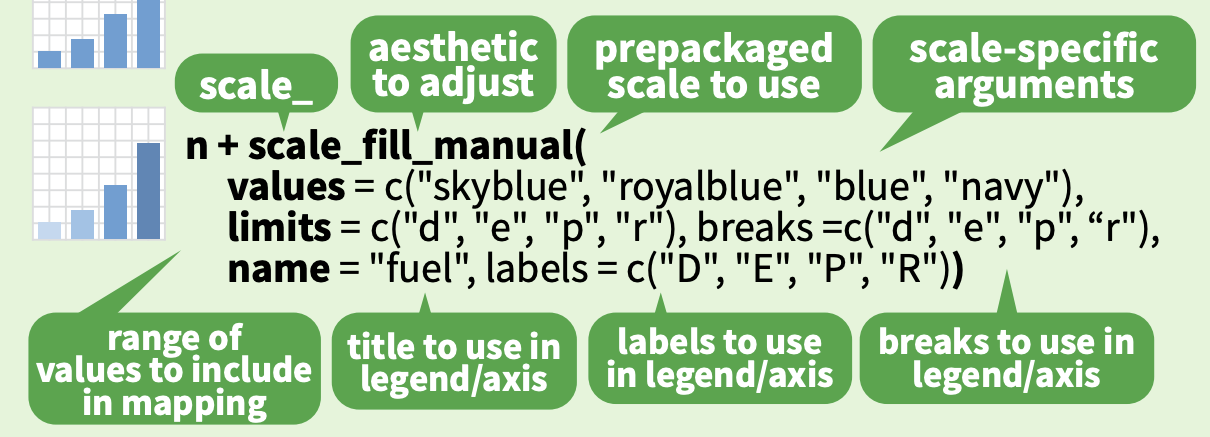
Scales • Discrete Colors
Scales • Continuous Colors
Scales • Shape
- In RStudio, type
scale_, then press TAB - Similarly you can use it for shape, axis, fill, etc..
Facets
- Split to subplots based on variable(s)
- Facetting in one dimension
Facets
facet_wrap
Facets • facet_grid
- Facetting in two dimensions