class: center, middle, inverse, title-slide .title[ # Introduction to R Shiny ] .subtitle[ ## SBW - Data Visualization Workshop ] .author[ ### <b>Lokesh Mano</b> • 28-Oct-2022 ] .institute[ ### NBIS, SciLifeLab ] --- exclude: true count: false <link href="https://fonts.googleapis.com/css?family=Roboto|Source+Sans+Pro:300,400,600|Ubuntu+Mono&subset=latin-ext" rel="stylesheet"> <link rel="stylesheet" href="https://use.fontawesome.com/releases/v5.3.1/css/all.css" integrity="sha384-mzrmE5qonljUremFsqc01SB46JvROS7bZs3IO2EmfFsd15uHvIt+Y8vEf7N7fWAU" crossorigin="anonymous"> <!-- ------------ Only edit title, subtitle & author above this ------------ --> --- name: content class: spaced ## Contents * [Introduction to RShiny](#intro) * [Code Structure](#code-structure) * [App execution](#execute) * [UI](#ui-layout) * [Server](#server) * [Reactivity](#react) * [Isolate reactivity](#isolate) * [observeEvent()](#observe) * [Updating Widgets](#updating) * [Error Validation](#error) * [Download Button](#download) * [Modularizing reactivity](#module) --- name: intro .size-95[ <img src="assets/images/shiny_gallery.png" alt="drawing" width="800"/> ](https://shiny.rstudio.com/gallery/) --- name: intro-1 class: spaced ## What is shiny? * Interactive documents & web applications * Completely created using R * Needs a live environment -- ### Usage * [Standalone web applications](http://shiny.rstudio.com/gallery/see-more.html) * [Dashboard/Flexboard](http://rstudio.github.io/shinydashboard/examples.html) * Interactive RMarkdown * Gadgets/RStudio extensions -- ### App structure * UI Layout * UI Inputs (Widgets) * UI Outputs * Renderer * Builder --- name: code-structure class: spaced ## Code structure .pull-left-50[ __One file format__ _app.R_ ``` ui <- fluidPage() server <- function(input,output) {} shinyApp(ui=ui,server=server) ``` ] .pull-right-50[ __Two file format__ _ui.R_ ``` ui <- fluidPage() ``` _server.R_ ``` server <- function(input,output) {} ``` ] --- name: execute ## App execution * Change to app directory, then run `runApp()` * Use `shinyApp()` ```r shinyApp( ui=fluidPage(), server=function(input,output) {} ) ``` * From Rmd file using `rmarkdown::run()` * Running as a separate process from terminal ``` R -e "shiny::runApp('~/shinyapp')" ``` --- name: ui-layout ## UI • Layout .limity300[ ```r shinyApp( ui=fluidPage( titlePanel("Title Panel"), sidebarLayout( sidebarPanel( helpText("Sidebar Panel") ), mainPanel(tabsetPanel( tabPanel("tab1", fluidRow( column(6,helpText("Col1")), column(6, helpText("Col2"), fluidRow( column(4,style="background-color:#b0c6fb", helpText("Col1") ), column(4,style="background-color:#ffa153", helpText("Col2") ), column(4,style="background-color:#b1f6c6", helpText("Col3") ) ) ) ) ), tabPanel("tab2", inputPanel(helpText("Input Panel")) ), tabPanel("tab3", wellPanel(helpText("Well Panel")) ) ) ) ) ), server=function(input,output) {}) ``` ] <img src="assets/images/app-layout.png" style="width: 90%;" /> --- name: ui-input ## UI • Widgets • Input .pull-left-60[ ```r shinyApp( ui=fluidPage( fluidRow( column(4, fileInput("file-input","fileInput:"), selectInput("select-input",label="selectInput",choices=c("A","B","C")), numericInput("numeric-input",label="numericInput",value=5,min=1,max=10), sliderInput("slider-input",label="sliderInput",value=5,min=1,max=10), textInput("text-input",label="textInput"), textAreaInput("text-area-input",label="textAreaInput"), dateInput("date-input",label="dateInput"), dateRangeInput("date-range-input",label="dateRangeInput"), radioButtons("radio-button",label="radioButtons",choices=c("A","B","C"),inline=T), checkboxInput("checkbox","checkboxInput",value=FALSE), actionButton("action-button","Action"), hr(), submitButton() ) ) ), server=function(input,output) { }) ``` ] .pull-right-40[ <img src="assets/images/app-widgets-input.png" style="width: 60%;" /> ] .small[[Widgets gallery](http://shiny.rstudio.com/gallery/widget-gallery.html)] ??? Widgets are visual objects on a page to allow for data input. Input and output variables. --- name: ui-output ## UI • Widgets • Outputs .pull-left-60[ ```r shinyApp( ui=fluidPage(fluidRow(column(5, textInput("text_input",label="textInput",value="<h3 style='color:red'>Red text</h3>"), hr(), htmlOutput("html_output"), textOutput("text_output"), verbatimTextOutput("verbatim_text_output"), tableOutput("table_output"), plotOutput("plot_output",width="300px",height="300px") ))), server=function(input, output) { output$html_output <- renderText({input$text_input}) output$text_output <- renderText({input$text_input}) output$verbatim_text_output <- renderText({input$text_input}) output$table_output <- renderTable({iris[1:3,1:3]}) output$plot_output <- renderPlot({ plot(iris[,1],iris[,2]) }) }) ``` ] .pull-right-40[ <img src="assets/images/app-widgets-output.png" style="width: 80%;" /> ] --- name: ui-dynamic ## Dynamic UI - UI elements are created conditionally using `uiOutput()`/`renderUI()` ``` shinyApp( ui=fluidPage( selectInput("data",label="Select data", choices=c("mtcars","faithful","iris")), tableOutput("table"), uiOutput("ui") ), server=function(input, output) { data <- reactive({ get(input$data, 'package:datasets') }) output$ui <- renderUI({ if(input$data=="iris") plotOutput("plot",width="400px") }) output$plot <- renderPlot({hist(data()[, 1])}) output$table <- renderTable({head(data())}) }) ``` * Other options include `conditionalPanel()`, `ìnsertUI()` and `removeUI()` --- name: server class: spaced ## Server * `Server` is a function that assembles your `input` into `output` using R based code. * Three rules to be followed to write a server function: -- **Rule 1:** Save objects to display to `output$` <img src="assets/images/server1.png.svg" style="width: 80%;" /> --- name: server-2 class: spaced ## Server **Rule 2:** Build objects to display with `render*()` * R-Code block (can even be an entire R script) between the braces `{}` inside the `render*()` function. -- ``` output$hist <- renderPlot({ tile <- "histogram of 100 random numbers" hist(rnorm(100), main = title) }) ``` -- .small[[Different Render functions](https://shiny.rstudio.com/images/shiny-cheatsheet.pdf)] --- name: server-3 ## Server **Rule 3:** Use input values with `input$` -- <img src="assets/images/shiny-input.png" style="width: 80%;" /> -- <img src="assets/images/shiny-input2.png" style="width: 80%;" /> --- name: react ## Reactivity .size-95[ <img src="assets/images/react-code1.png" alt="drawing" width="800"/> ] --- name: react1 ## Reactivity .size-95[ <img src="assets/images/react-code2.png" alt="drawing" width="800"/> ] --- name: react2 ## Reactivity .size-95[ <img src="assets/images/react-code3.png" alt="drawing" width="800"/> ] --- name: react3 ## Reactivity .size-95[ <img src="assets/images/react-code4.png" alt="drawing" width="800"/> ] --- name: react4 ## Reactivity .size-95[ <img src="assets/images/react5.png" alt="drawing" width="800"/> ] --- name: react5 ## Reactivity .size-95[ <img src="assets/images/react6.png" alt="drawing" width="800"/> ] --- name: isolate ## Isolate reactivity * Reactivity can be controlled. -- * You will notice that as soon as you try to change the title, the histogram will update with new values .size-95[ <img src="assets/images/isolate1.png" alt="drawing" width="800"/> ] --- name: isolate2 ## Isolate reactivity .size-95[ <img src="assets/images/isolate2.png" alt="drawing" width="800"/> ] --- name: isolate3 ## Isolate reactivity .size-95[ <img src="assets/images/isolate3.png" alt="drawing" width="800"/> ] --- name:isolate4 ## Isolate reactivity .size-95[ <img src="assets/images/isolate4.png" alt="drawing" width="800"/> ] --- name:observe ## observeEvent() .size-95[ <img src="assets/images/observe.png" alt="drawing" width="500"/> ] --- name: updating ## Updating widgets * Widgets can be updated once initialised. * Add third argument **session** to server function ``` server=function(input,output,session) {} ``` -- * Example of a typical UI ``` ui=fluidPage( selectInput("select-input",label="selectInput",choices=c("A","B","C")), numericInput("numeric-input",label="numericInput",value=5,min=1,max=10), sliderInput("slider-input",label="sliderInput",value=5,min=1,max=10), ) ``` -- * Update functions can be used to update input widgets * Reactive observer `observe({})` monitors for a conditional change ``` server=function(input,output,session) { observe({ if(something) { updateSelectInput(session,"select-input",label="selectInput",choices=c("D","E","F")) updateNumericInput(session,"numeric-input",label="numericInput",value=10,min=1,max=10) updateSliderInput(session,"slider-input",label="sliderInput",value=8,min=1,max=10) } }) } ``` --- name: error ## Error validation * Shiny returns an error with missing or incorrect values .pull-left-70[.limity100[ ```r shinyApp( ui=fluidPage( selectInput("data_input",label="Select data", choices=c("","mtcars","faithful","iris")), tableOutput("table_output") ), server=function(input, output) { getdata <- reactive({ get(input$data_input,'package:datasets') }) output$table_output <- renderTable({head(getdata())}) }) ``` ]] .pull-right-30[ 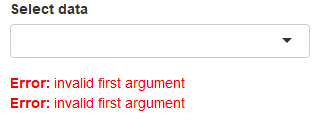 ] -- * Errors can be handled in a controlled manner -- * `validate()` can be used to check input * `validate()` using `need()` .pull-left-70[.limity100[ ``` shinyApp( ui=fluidPage( selectInput("data_input",label="Select data", choices=c("","mtcars","faithful","iris")), tableOutput("table_output") ), server=function(input, output) { getdata <- reactive({ validate(need(try(input$data_input),"Please select a data set")) get(input$data_input,'package:datasets') }) output$table_output <- renderTable({head(getdata())}) }) ``` ]] .pull-right-30[ 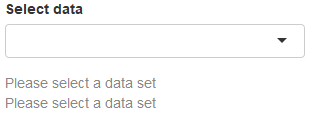 ] -- * `validate()` using custom function .pull-left-70[.limity100[ ``` valfn <- function(x) if(is.null(x) | is.na(x) | x=="") return("Input data is incorrect.") shinyApp( ui=fluidPage( selectInput("data_input",label="Select data", choices=c("","mtcars","faithful","iris")), tableOutput("table_output") ), server=function(input,output) { getdata <- reactive({ validate(valfn(try(input$data_input))) get(input$data_input,'package:datasets') }) output$table_output <- renderTable({head(getdata())}) }) ``` ]] .pull-right-30[ 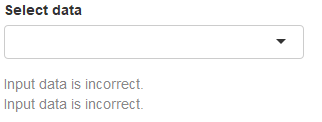 ] -- * `shiny::req()` checks input variable and silently stops execution --- name: download ## Download • Data * Add button and `downloadHandler()` function ``` shinyApp( ui=fluidPage( selectInput("data_input",label="Select data", choices=c("mtcars","faithful","iris")), textOutput("text_output"), downloadButton("button_download","Download") ), server=function(input, output) { getdata <- reactive({ get(input$data_input, 'package:datasets') }) output$text_output <- renderText(paste0("Selected dataset: ",input$data_input)) output$button_download <- downloadHandler( filename = function() { paste0(input$data_input,".csv") }, content = function(file) { write.csv(getdata(),file,row.names=FALSE,quote=F) }) }) ``` * Run in system browser if Rstudio browser doesn't work * See usage of download buttons --- name: download-plot ## Download • Plots ``` shinyApp( ui=fluidPage( selectInput("data_input",label="Select data", choices=c("mtcars","faithful","iris")), textOutput("text_output"), plotOutput("plot_output",width="400px"), downloadButton("button_download", "Download") ), server=function(input, output) { getdata <- reactive({ get(input$data_input, 'package:datasets') }) output$text_output <- renderText(paste0("Selected dataset: ",input$data_input)) output$plot_output <- renderPlot({hist(getdata()[, 1])}) output$button_download <- downloadHandler( filename = function() { paste0(input$data_input,".png") }, content = function(file) { png(file) hist(getdata()[, 1]) dev.off() }) }) ``` * Run in system browser if Rstudio browser doesn't work * See usage of download buttons --- name: module ## Modularizing Reactivity .size-95[ <img src="assets/images/shiny-mod.png" alt="drawing" width="800"/> ] --- name: end_slide class: end-slide, middle count: false # Thank you. Questions? Slide courtesy: Roy Francis (NBIS, RaukR2021) .end-text[ <p>R version 4.1.3 (2022-03-10)<br><p>Platform: x86_64-pc-linux-gnu (64-bit)</p><p>OS: Ubuntu 18.04.6 LTS</p><br> <hr> <span class="small">Built on : <i class='fa fa-calendar' aria-hidden='true'></i> 28-Oct-2022 at <i class='fa fa-clock-o' aria-hidden='true'></i> 07:32:29</span> <b>2022</b> • [SciLifeLab](https://www.scilifelab.se/) • [NBIS](https://nbis.se/) ]