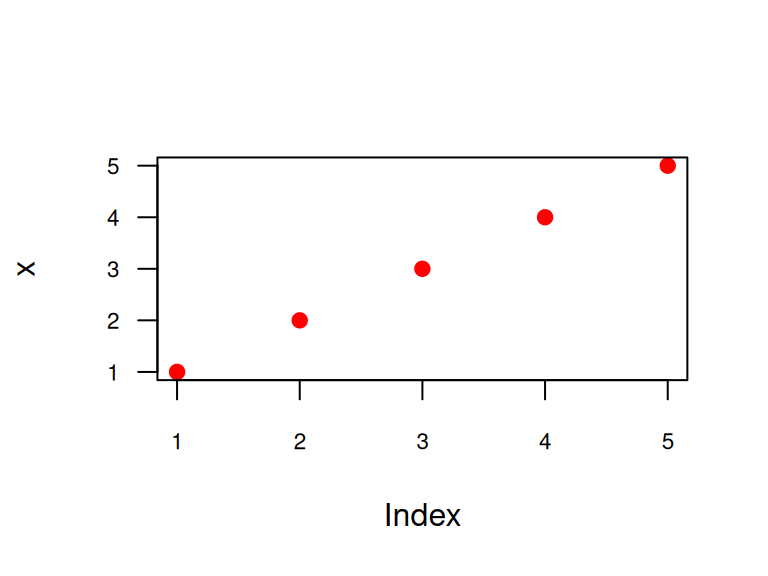[1] 10Functions and scripts
RaukR 2025 • R Beyond the Basics
Sebastian DiLorenzo
08-Jun-2025
Structure Your Code
Decompose the problem 🧩 🧩!



source: Wikimedia Commons
- divide et impera / top-down approach — split your BIG problem into a number of small sub-problems recursively and, at some level, encapsulate your code in functional blocks (functions)
R Functions
- What is exported from R packages
- Perform a set task, preferably that task is not “this whole analysis”
- Any code that will be repeated
- “One screen rule”
- Add less objects to workspace
R Functions
R Functions
The pieces that make a function
function_name: Name of the functionfunction(): Parameters. User inputparam1: No default value. Required.param2 = 20: Default value...: ellipses pass other arguments into function
function(){}: The function bodyreturn: the last line or invoked withreturn()function.
Tip
How to add a function to your workspace
- copy paste
source()/library()
R Functions
- use data as the very first parameter for
%>%pipes sake:myfun <- function(x, param)🆗myfun <- function(param, x)📵
- set parameters to defaults — better too many parameters than too few:
myfun <- function(x, seed = 42)🆗myfun <- function(x, ...)📵
- remember that global defaults can be changed with
options
Wrapper function
If you are re-using functions written by someone else — write a wrapper function around them and use the power of the ...
R scripts as standalone tools
- Data analysis with R is usually performed interactively using e.g. RStudio, VSCode, Positron
- Tasks can be executed from the terminal using R scripts
- R scripts can form powerful standalone tools
- Useful for putting R into a pipeline of tools
tool1 | Rscript | tool2 > output

Executing an R script
- Interactively:
source("myscript.R")in R console
- Command-line:
Rscript myscript.R
- As executable file:
path/myscript.Rif:- Script is executable:
chmod +x myscript.R - First line in script is a hashbang e.g.
#!/usr/bin/env Rscript - Script’s path is included in call or
$PATH
- Script is executable:
Providing arguments to an R script
- Passing arguments to the script allows for flexibility in settings and input data
./myscript.R inputfile.vcf outputfile.vcf
- Packages are available that support long and short flags
./myscript.R -i inputfile.vcf -o outputfile.vcf
./myscript.R --input inputfile.vcf --output outputfile.vcf
./myscript.R --output inputfile.vcf --input outputfile.vcf
./myscript.R --output inputfile.vcf -i inputfile.vcf
Parsing arguments - Positional
Example: ./myscript.R inputfile.vcf outputfile.vcf
commandArgs()
Use commandArgs() to capture whatever was passed into R as it was executed. To be clear; this is a command that is within the Rscript file.
trailingOnly = TRUE
Add trailingOnly = TRUE to suppress the first few items and get the arguments you passed to the script.
Parsing arguments - Flags
Example: ./myscript.R --input inputfile.vcf --output outputfile.vcf
- Several packages are available:
getopt,optparse,argparser, …
Define set of possible arguments at start of script:
Text streams
- Text streams allow for piping of data through a set of applications without writing intermediate files.
samtools mpileup -uf ref.fa aln.bam | bcftools call -mv | myPythonscript.py | myRscript.R > variants.vcf
Text streams
Writing
Any
stdoutproduced by the code (print(),cat(), etc) can be piped to a new process:./myRscript.R | myNewScriptor written to a file:
./myRscript.R > output.csvTo write a
tibbleas a text stream:cat(format_csv(my_tibble))
Summary
- Functions are great for organizing code and repeating tasks
- R scripts are great for performing tasks from command-line
- R scripts can be built in different ways to take arguments or text streams