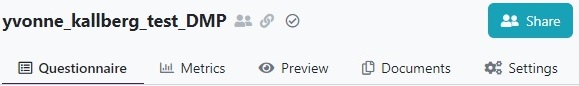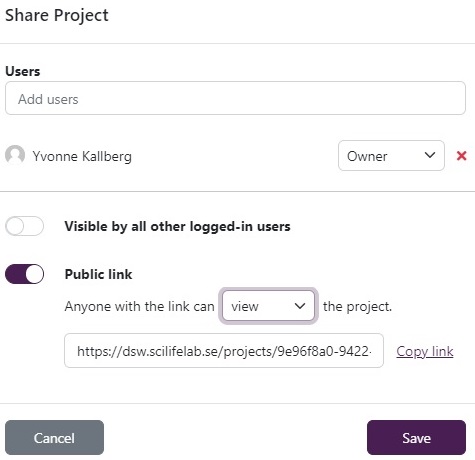Overview
Teaching: 0 min
Exercises: 10 minQuestions
How can I render a document from my answers?
Objectives
Using the answers in a DMP, create a document that can be downloaded and shared.
Create a document
When the questions are answered it is time to produce the document with the DMP.
-
Click on
Documentsin the navigation bar in the top of the page, and then click on theNew documentbutton.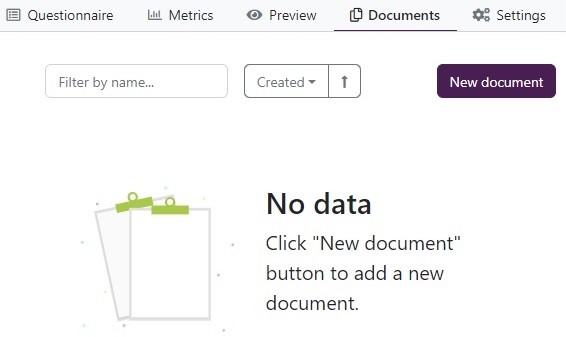
-
In this view your can change document name, template and output format, but we are happy with the default settings. Click
Create.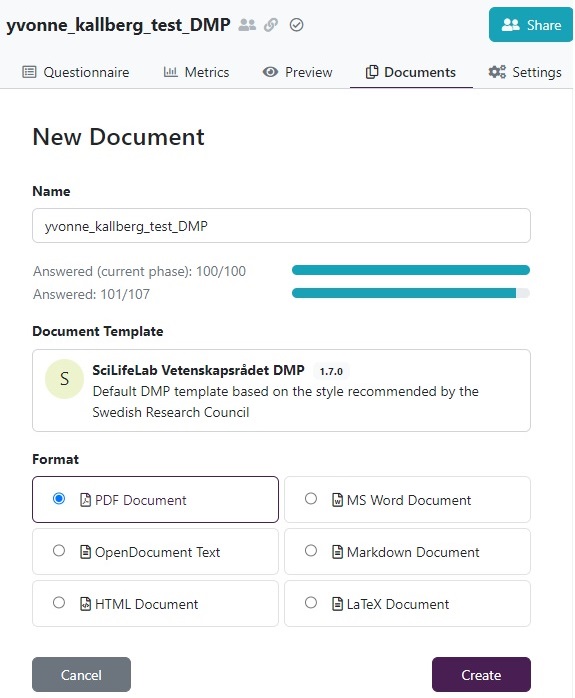
-
To inspect the resulting document, click on the three vertical dots to the left of the document and select
Downloadin the appearing menu.
-
Open the downloaded document on your computer, notice how the answers you provided has been gathered to provide answers that fit the format of Vetenskapsrådets DMP template.
Solution
Follow this link to see an example output: yvonne_kallberg_test_DMP.pdf
How to collaborate (Optional)
There might be situations where you want to share a link to a DMP:
Collaborators in the project needs to answer some questions
A stakeholder want to view the answers
In order to make this possible, click on
Sharein the top right corner of the navigation bar.
There are three ways of sharing: Add user, enable visibility, and creating a public link.
Activate the
Public linkand select if you want the person with the link to view, comment, or edit, click onSave.
Now you can copy the link in the address bar (e.g. https://dsw.scilifelab.se/projects/9e96f8a0-9422-449a-bf72-81dea7a9cd9d) and share with whomever you want, without them having to log in!
Note: We recommend to only allow anonymous users (i.e. those not specifically added to the project) to view, not edit. If you need a collaborator to add or update information in the project, use the
Add userfunctionality instead.