class: center, middle, inverse, title-slide # Interactive web apps with Shiny ## RaukR 2019 • Advanced R for Bioinformatics ### <b>Roy Francis</b> --- exclude: true count: false <link href="https://fonts.googleapis.com/css?family=Roboto|Source+Sans+Pro:300,400,600|Ubuntu+Mono&subset=latin-ext" rel="stylesheet"> <!-- ----------------- Only edit title & author above this ----------------- --> --- name: content class: spaced ## Contents * [Introduction](#intro) * [Code Structure](#code-structure) * [App execution](#running) * [UI](#ui-layout) * [Code execution](#runtime) * [Reactivity](#reactivity-1) * [Updating widgets](#updating) * [Isolate](#isolate) * [Error validation](#validation) * [Download](#download-data) * [Deploy](#deploy) * [Interactive documents](#interactive-docs) * [Extensions](#extensions) --- name: intro [.size-95[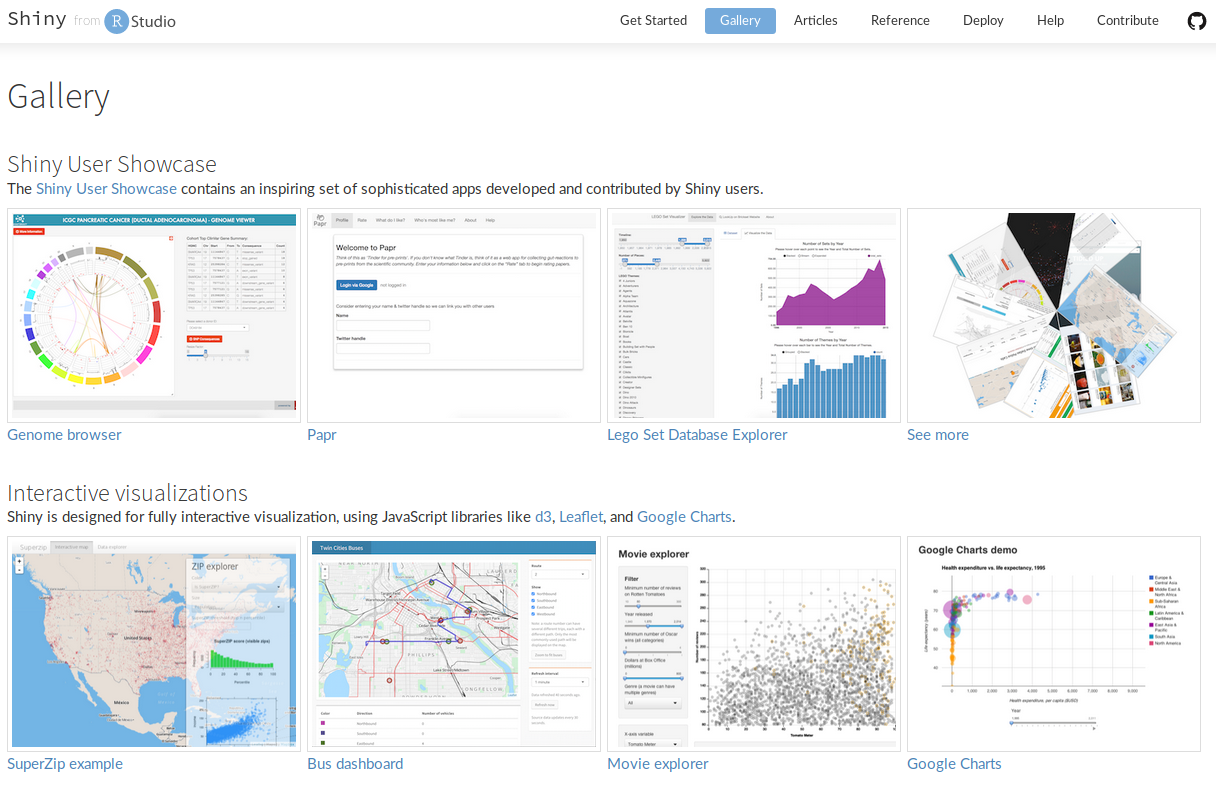]](https://shiny.rstudio.com/gallery/) --- name: intro-1 class: spaced ## What is shiny? * Interactive documents & web applications * Completely created using R * Needs a live environment -- ### Usage * Interactive RMarkdown * [Standalone web applications](http://shiny.rstudio.com/gallery/see-more.html) * [Dashboard/Flexboard](http://rstudio.github.io/shinydashboard/examples.html) * Gadgets/RStudio extensions -- ### App structure * UI Layout * UI Inputs (Widgets) * UI Outputs * Renderer * [Function reference](https://shiny.rstudio.com/reference/shiny/1.2.0/) --- name: code-structure class: spaced ## Code structure .pull-left-50[ __One file format__ _app.R_ ``` ui <- fluidPage() server <- function(input,output) {} shinyApp(ui=ui,server=server) ``` ] .pull-right-50[ __Two file format__ _ui.R_ ``` ui <- fluidPage() ``` _server.R_ ``` server <- function(input,output) {} ``` ] --- name: running ## Running the app * Change to app directory, then run `runApp()` * Use `shinyApp()` ```r shinyApp( ui=fluidPage(), server=function(input,output) {} ) ``` * From Rmd file using `rmarkdown::run()` * Running as a separate process from terminal ``` R -e "shiny::runApp('~/shinyapp')" ``` --- name: ui-layout ## UI • Layout .limity300[ ```r shinyApp( ui=fluidPage( titlePanel("Title Panel"), sidebarLayout( sidebarPanel( helpText("Sidebar Panel") ), mainPanel(tabsetPanel( tabPanel("tab1", fluidRow( column(6,helpText("Col1")), column(6, helpText("Col2"), fluidRow( column(4,style="background-color:#b0c6fb", helpText("Col1") ), column(4,style="background-color:#ffa153", helpText("Col2") ), column(4,style="background-color:#b1f6c6", helpText("Col3") ) ) ) ) ), tabPanel("tab2", inputPanel(helpText("Input Panel")) ), tabPanel("tab3", wellPanel(helpText("Well Panel")) ) ) ) ) ), server=function(input,output) {}) ``` ] <img src="raukr_shiny_assets/app-layout.png" style="width: 90%;" /> --- name: ui-input ## UI • Widgets • Input .pull-left-60[ ```r shinyApp( ui=fluidPage( fluidRow( column(4, fileInput("file-input","fileInput:"), selectInput("select-input",label="selectInput",choices=c("A","B","C")), numericInput("numeric-input",label="numericInput",value=5,min=1,max=10), sliderInput("slider-input",label="sliderInput",value=5,min=1,max=10), textInput("text-input",label="textInput"), textAreaInput("text-area-input",label="textAreaInput"), dateInput("date-input",label="dateInput"), dateRangeInput("date-range-input",label="dateRangeInput"), radioButtons("radio-button",label="radioButtons",choices=c("A","B","C"),inline=T), checkboxInput("checkbox","checkboxInput",value=FALSE), actionButton("action-button","Action"), hr(), submitButton() ) ) ), server=function(input,output) { }) ``` ] .pull-right-40[ <img src="raukr_shiny_assets/app-widgets-input.png" style="width: 60%;" /> ] .small[[Widgets gallery](http://shiny.rstudio.com/gallery/widget-gallery.html)] ??? Widgets are visual objects on a page to allow for data input. Input and output variables. --- name: ui-output ## UI • Widgets • Outputs .pull-left-60[ ```r shinyApp( ui=fluidPage(fluidRow(column(5, textInput("text_input",label="textInput",value="<h3 style='color:red'>Red text</h3>"), hr(), htmlOutput("html_output"), textOutput("text_output"), verbatimTextOutput("verbatim_text_output"), tableOutput("table_output"), plotOutput("plot_output",width="300px",height="300px") ))), server=function(input, output) { output$html_output <- renderText({input$text_input}) output$text_output <- renderText({input$text_input}) output$verbatim_text_output <- renderText({input$text_input}) output$table_output <- renderTable({iris[1:3,1:3]}) output$plot_output <- renderPlot({ plot(iris[,1],iris[,2]) }) }) ``` ] .pull-right-40[ <img src="raukr_shiny_assets/app-widgets-output.png" style="width: 80%;" /> ] --- name: ui-dynamic ## Dynamic UI - UI elements are created conditionally using `uiOutput()`/`renderUI()` ``` shinyApp( ui=fluidPage( selectInput("data",label="Select data", choices=c("mtcars","faithful","iris")), tableOutput("table"), uiOutput("ui") ), server=function(input, output) { data <- reactive({ get(input$data, 'package:datasets') }) output$ui <- renderUI({ if(input$data=="iris") plotOutput("plot",width="400px") }) output$plot <- renderPlot({hist(data()[, 1])}) output$table <- renderTable({head(data())}) }) ``` * Other options include `conditionalPanel()`, `ìnsertUI()` and `removeUI()` --- name: runtime ## Code execution __App launch__ ``` *ui <- fluidPage( * textInput("text_input",label="textInput"), * textOutput("text_output")) *server <- function(input,output) { * output$text_output <- renderText({input$text_input}) *} ``` -- __New user__ ``` ui <- fluidPage( textInput("text_input",label="textInput"), textOutput("text_output")) *server <- function(input,output) { * output$text_output <- renderText({input$text_input}) *} ``` -- __Widget update__ ``` ui <- fluidPage( textInput("text_input",label="textInput"), textOutput("text_output")) server <- function(input,output) { * output$text_output <- renderText({input$text_input}) } ``` --- name: reactive-1 ## Reactivity ``` shinyApp( ui=fluidPage( numericInput("num_input",label="Observations",value=50), plotOutput("plot_output")), server=function(input,output) { output$plot_output <- renderPlot({ hist(rnorm(input$num_input)) }) } ) ```  --- name: reactive-2 ## Reactivity ``` shinyApp( ui=fluidPage( numericInput("num_input",label="Observations",value=50), plotOutput("plot_output"), textOutput("text_output")), server=function(input,output) { output$plot_output <- renderPlot({ hist(rnorm(input$num_input)) }) output$text_output <- renderText({ mean(rnorm(input$num_input)) }) } ) ``` 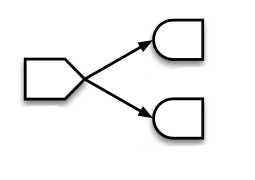 --- name: reactive-3 ## Reactivity ``` shinyApp( ui=fluidPage( numericInput("num_input",label="Observations",value=50), plotOutput("plot_output"), textOutput("text_output")), server=function(input,output) { rand <- reactive({ rnorm(input$num_input) }) output$plot_output <- renderPlot({ hist(rand()) }) output$text_output <- renderText({ mean(rand()) }) } ) ``` 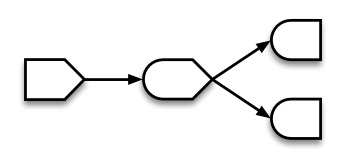 ??? Reactive functions can be use to share output from a common source. They can be used to reduce computation for demanding functions. Reactive values cannot be accessed from outside the reactive environment. Try changing the reactive function `rand <- reactive({ rnorm(input$num_input) })` to a regular function `rand <- function(){ rnorm(input$num_input) }` --- name: updating ## Updating widgets * Widgets can be updated once initialised. * Add third argument **session** to server function ``` server=function(input,output,session) {} ``` -- * Example of a typical UI ``` ui=fluidPage( selectInput("select-input",label="selectInput",choices=c("A","B","C")), numericInput("numeric-input",label="numericInput",value=5,min=1,max=10), sliderInput("slider-input",label="sliderInput",value=5,min=1,max=10), ) ``` -- * Update functions can be used to update input widgets * Reactive observer `observe({})` monitors for a conditional change ``` server=function(input,output,session) { observe({ if(something) { updateSelectInput(session,"select-input",label="selectInput",choices=c("D","E","F")) updateNumericInput(session,"numeric-input",label="numericInput",value=10,min=1,max=10) updateSliderInput(session,"slider-input",label="sliderInput",value=8,min=1,max=10) } }) } ``` --- name: isolate ## Isolate reactivity * Reactivity can be controlled. ``` shinyApp( ui=fluidPage( textInput("text_input",label="textInput"), actionButton("btn_go", "Go!"), textOutput("text_output")), server=function(input,output) { output$text_output <- renderText({ input$btn_go isolate(input$text_input) }) } ) ``` --- name: validation ## Error validation * Shiny returns an error with missing or incorrect values .pull-left-70[.limity100[ ```r shinyApp( ui=fluidPage( selectInput("data_input",label="Select data", choices=c("","mtcars","faithful","iris")), tableOutput("table_output") ), server=function(input, output) { getdata <- reactive({ get(input$data_input,'package:datasets') }) output$table_output <- renderTable({head(getdata())}) }) ``` ]] .pull-right-30[ 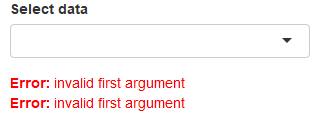 ] -- * Errors can be handled in a controlled manner -- * `validate()` can be used to check input * `validate()` using `need()` .pull-left-70[.limity100[ ``` shinyApp( ui=fluidPage( selectInput("data_input",label="Select data", choices=c("","mtcars","faithful","iris")), tableOutput("table_output") ), server=function(input, output) { getdata <- reactive({ validate(need(try(input$data_input),"Please select a data set")) get(input$data_input,'package:datasets') }) output$table_output <- renderTable({head(getdata())}) }) ``` ]] .pull-right-30[ 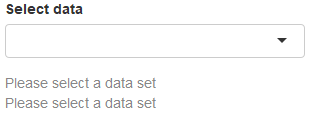 ] -- * `validate()` using custom function .pull-left-70[.limity100[ ``` valfn <- function(x) if(is.null(x) | is.na(x) | x=="") return("Input data is incorrect.") shinyApp( ui=fluidPage( selectInput("data_input",label="Select data", choices=c("","mtcars","faithful","iris")), tableOutput("table_output") ), server=function(input,output) { getdata <- reactive({ validate(valfn(try(input$data_input))) get(input$data_input,'package:datasets') }) output$table_output <- renderTable({head(getdata())}) }) ``` ]] .pull-right-30[ 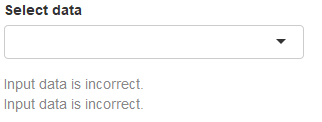 ] -- * `shiny::req()` checks input variable and silently stops execution --- name: download-data ## Download • Data * Add button and `downloadHandler()` function ``` shinyApp( ui=fluidPage( selectInput("data_input",label="Select data", choices=c("mtcars","faithful","iris")), textOutput("text_output"), downloadButton("button_download","Download") ), server=function(input, output) { getdata <- reactive({ get(input$data_input, 'package:datasets') }) output$text_output <- renderText(paste0("Selected dataset: ",input$data_input)) output$button_download <- downloadHandler( filename = function() { paste0(input$data_input,".csv") }, content = function(file) { write.csv(getdata(),file,row.names=FALSE,quote=F) }) }) ``` * Must be run in a browser to work * See usage of download buttons --- name: download-plot ## Download • Plots ``` shinyApp( ui=fluidPage( selectInput("data_input",label="Select data", choices=c("mtcars","faithful","iris")), textOutput("text_output"), plotOutput("plot_output",width="400px"), downloadButton("button_download", "Download") ), server=function(input, output) { getdata <- reactive({ get(input$data_input, 'package:datasets') }) output$text_output <- renderText(paste0("Selected dataset: ",input$data_input)) output$plot_output <- renderPlot({hist(getdata()[, 1])}) output$button_download <- downloadHandler( filename = function() { paste0(input$data_input,".png") }, content = function(file) { png(file) hist(getdata()[, 1]) dev.off() }) }) ``` * Must be run in a browser to work * See usage of download buttons --- name: deploy ## Deployment * R scripts * R Package * Webpage * Shinyapps.io * Shiny Server (Free) * Shiny Server Pro -- * Automatically deploying to shinyapps.io ``` library(rsconnect) rsconnect::setAccountInfo(name="user", token="HDFGT46YF7TDT6474G47", secret="hdgTDF5FStgdkpJ") deployApp(appName="name") ``` -- * Shiny apps user guide https://docs.rstudio.com/shinyapps.io/index.html Shiny server guide https://docs.rstudio.com/shiny-server/ --- name: interactive-docs ## Interactive documents * Shiny can run in RMarkdown documents. Set YAML `runtime: shiny`. ``` --- title: Interactive document output: html_document runtime: shiny --- ``` * Shiny widgets can be included directly ```` ```{r} selectInput('n_breaks',label='Number of bins:',choices=c(10,20,35,50),selected=20) ``` ```` * Whole shiny apps can be included directly ```` ```{r} shinyApp( ui=fluidPage(), server=function(input,output) {} ) ``` ```` * Hosted shiny apps can be embedded using `<iframe>` ``` <iframe src="https://user.shinyapps.io/app"></iframe> ``` .small[_Demo: shiny-rmarkdown.R_] --- name: extensions ## Extensions * [Naxstats](https://github.com/nanxstats/awesome-shiny-extensions): Repo collection all shiny extensions * [shinythemes](https://github.com/rstudio/shinythemes): Bootswatch themes for shiny * shinyurl: using URLs to recreate state of an app * shinypod: Reusable modules * [shinyjs](https://deanattali.com/shinyjs/): custom javascript functionality * [shinyWidgets](https://github.com/dreamRs/shinyWidgets): Bootstrap 3 custom widgets * [shinyBS](https://github.com/ebailey78/shinyBS): Bootstrap 3 widgets --- name: help class: spaced ## Help * [**RStudio Shiny home**](https://shiny.rstudio.com/) * [**RStudio Shiny tutorial**](http://shiny.rstudio.com/tutorial/) * [**RStudio Shiny articles**](https://shiny.rstudio.com/articles/) ### Other topics * [Applications of action buttons](http://shiny.rstudio.com/articles/action-buttons.html) * [Progress indicators](http://shiny.rstudio.com/articles/progress.html) ... <!-- --------------------- Do not edit this and below --------------------- --> --- name: end-slide class: end-slide, middle count: false # Thank you. Questions? <p>R version 3.5.2 (2018-12-20)<br><p>Platform: x86_64-pc-linux-gnu (64-bit)</p><p>OS: Ubuntu 18.04.2 LTS</p><br> Built on : <i class='fa fa-calendar' aria-hidden='true'></i> 14-Jun-2019 at <i class='fa fa-clock-o' aria-hidden='true'></i> 07:10:05 __2019__ • [SciLifeLab](https://www.scilifelab.se/) • [NBIS](https://nbis.se/)